Debut in Android 9, Digital Wellbeing is a new Android initiative to control your smartphone usage. It features a set of tools such as App Timer, Wind Down, and Do Not Disturb for tracking and managing your app usage. Google recently added a new tool “Focus Mode” to Digital Wellbeing to control the distracting apps on your phone, but it is a part of Android 10 update.
Focus Mode currently will not available on Xiaomi Mi A3 and other smartphones running Android 9. However, by installing the beta version of Digital Wellbeing, Xiaomi Mi A3 and other smartphones will get the Focus Mode. Here is what is Focus Mode and how to use it to hush the distracting apps.
Focus Mode lets you quickly mute selected apps on your phone. For example, when you need to get some work done and don’t want to get notification from apps like WhatsApp, Facebook, Twitter, etc. then this feature can be used.
To get Focus Mode on your Xiaomi Mi A3 (and other phones too), install the latest beta version of Google Digital Wellbeing. You can sign up for Digital Wellbeing beta or download the APK from here.
To use Focus Mode on Xiaomi Mi A3, go to Settings > Digital Wellbeing & Parental controls > and tap Focus mode. Now select apps that you want to silence and tap on “Turn on now” button.
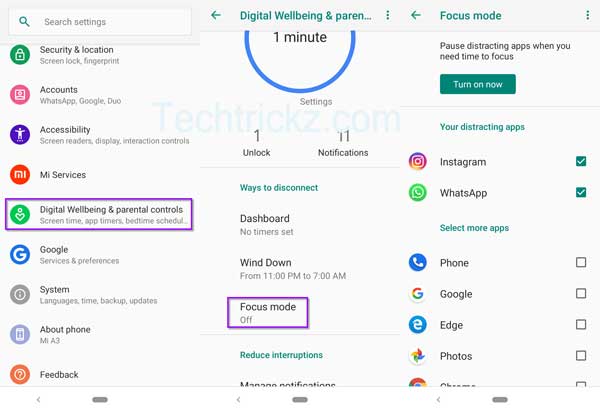
Now, pull down the Quick Settings menu, tap the edit button, and then drag the Focus Mode tile to it. This tile lets you quickly enable/disable Focus Mode. An easy way to quickly turn off distracting apps – it is like putting Twitter, Facebook, WhatsApp, and Candy Crush into a timeout.
Other tools of Digital Wellbeing are equally useful. App Timer lets you set time limits for individual apps. You can use it to restrict the daily use of a particular app. When your setting time is up, the app’s icon goes grey, and you can’t access it. However, you can undo it at any time.
The Wind Down tool automatically turns on Night Light on your device when it’s dark where you are. You can also turn on Do Not Disturb (DND) and Grayscale option at your chosen bedtime. Both features will make you put your phone down.





At present it’s a beta feature for Android 9 devices!
Focus mode is available in Nokia 7.1 which is running on Android 9(pie) and no beta version of the digital well being installed on the phone… How’s it possible?