No doubt that Windows 7 is Microsoft’s most exciting Windows version in years. It comes with many new features and functionality.
Recently I came across a new security feature of Windows 7. It can remove Meta data or hidden personal information from files (doc, images) without any third party tool.
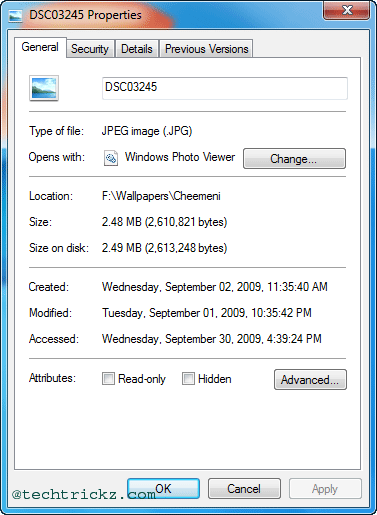
What is Meta data? While creating a Word document, or taking a picture, it also creates hidden personal information like cameras record data about when a picture was taken and what camera was used, or author and company information, network server, etc to documents and spreadsheets.
Anyone can easily find it out these data. So for security reasons, you wouldn’t want to share these data with others. This is important especially when you send these documents or images electronically (via email).
With Windows 7 you can scrub a file of unwanted metadata very easily. Follow as described below.
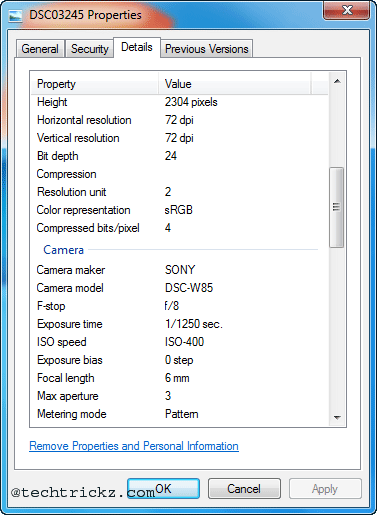
- Select one or more files in Windows Explorer.
- Right-click and then click Properties.
- Go to the Details tab and click Remove Properties and Personal Information.




A great feature for great OS!