WhatsApp starting to roll out a new feature called ‘Delete For Everyone’ which lets you delete the message you just send to a contact or group. This option will delete message from your and recipient device. Once you deleted the message, your contact or group will not see it. This is certainly a welcome feature for many and very useful if you sent a particular message to a wrong group or if the message you sent contains a mistake.
However, note that you should delete the message within 7 minutes after sending it. Also, in order for messages to be successfully deleted for everyone, both you and your recipient must be using the latest version of WhatsApp. The ‘Delete For Everyone’ option will be available for Android, iPhone or Windows Phone.
Of course, WhatsApp already has a ‘delete’ button, but this option delete chat from your device only. The new update will add three new options to the Delete button – Delete For Me, Delete For Everyone, and Cancel.
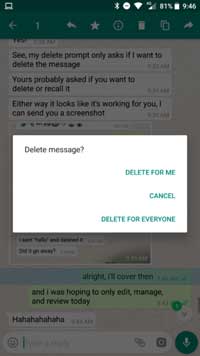
Each option is self explanatory. The ‘Delete For Me’ deletes your message from your device only, ‘Delete For Everyone’ delete your message from your device and from recipient device too and the “Cancel’ option cancels the delete.
How to delete messages for everyone
1. Update your WhatsApp to latest version. Then, open WhatsApp and go to the chat containing the message you wish to delete.
2. Tap and hold the message or tap more messages to delete multiple messages at once.
3. Tap ‘Delete’ button at the top of the screen and then select ‘Delete for everyone’.
Once you deleted a message, it will be replaced with “This message was deleted” in your recipients’ chats. Currently this feature is available for select users. It seems that WhatsApp will roll out the new feature to all users in the coming days. (Source – 1, 2)


