Some Android phone has a front LED light for missed calls, texts and emails, which is handy for those who put their phone into silent mode most time. You don’t need to wake up the phone over and over to know a missed call, email or text messages. However, some devices do not have such a dedicated notification LED, but you can bring similar notification feature to such phones also.
Even if your phone has no notification LED, there are few applications available at Play Store to bring LED notification like feature, but may not work with all phones. To overcome this, an XDA forum member GermainZ has released an app called ButtonLED. This app should work on all rooted devices, as long as they have a flashlight and proximity sensor. It allows you to have LED like notifications without actually having the LED light.
Unlike similar apps that use your screen for notification, ButtonLED only uses the hardware buttons’ backlight (that is, your screen remains stays off) and is customizable to some extent.
How does it work?
– Download the app (download link below) and install it. Open the app, scroll down and open the folder “Auto locate brightness file”.
– Chose hardware buttons brightness file (if there are more than one file, choose first one), then tap on “Test ButtonLED”.
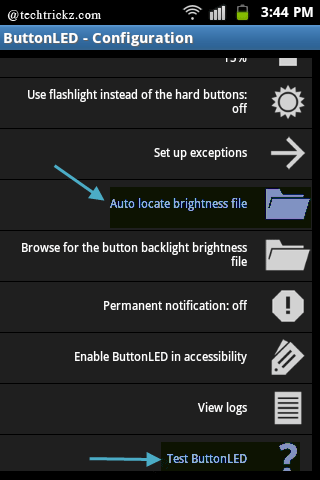
– If your capacitive buttons flash, you’re good to go. Otherwise, you will need to select a different brightness file and test it.
Also, you can customize the app to some extent. For example, you can enable or disable notification for missed calls and emails, LED on off duration, suspend the notification when the battery goes low etc.
ButtonLED can be downloaded from source here.



