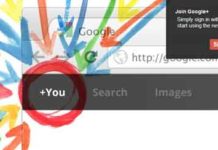If you are a Google Plus user, you might know what is ‘Hangout”. This feature facilitates group video chat or video conference. A maximum of 10 people can participate in a single Hangout at any point of time. In addition, anyone on the web could potentially join the Hangout if they happen to possess the unique URL of the Hangout.
To use Google Hangout features, login with your Google+ account and click on “Start a hangout” button shown at right sidebar.
Hangout offers three options – Invite, Chat, and YouTube. The YouTube option lets you watch video while chat with friends.
How To Watch YouTube Video While Chatting On Google Hangout
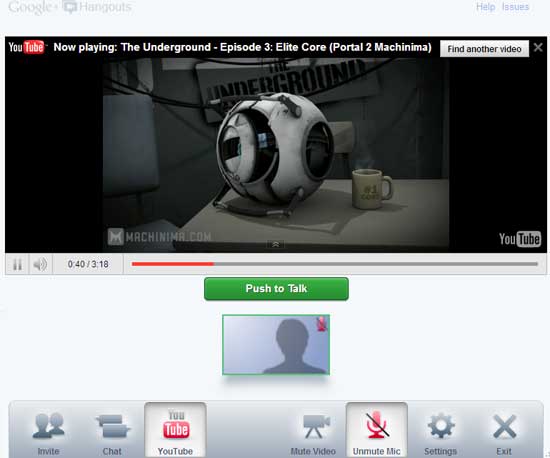
To enable YouTube option, click on YouTube icon in Google+ hangout. It will display a video window with “Find another video” search box for searching videos.
To chat with friends while watching video, click the green ‘Push to Talk’ button shown below the video. Hope you’ll enjoy this simple tips!