Google has added “Messages for web” feature to Android Messages app with version 3.3.043. The feature is now available globally, which means now you can send and respond messages from the comfort your computer’s mouse and keyboard. The SMS notification will be pushed to your computer in real time and you can respond to the message right from your computer.
Messages for web is certainly a welcome feature that allows you to receive and send text messages right from your computer. This feature supports all major browsers, like Google Chrome, Firefox, Opera, Safari (Mac OS), Microsoft Edge, etc. which means you can use this feature on Windows, Linux and Mac systems. It is secure and extremely simple to use.

To get this feature enabled, you should first update your Android Messages app to latest version (version 3.3.043 or higher). Open Messages app and tap Settings menu (3 vertical dots at the top right of the app) and look for the “Messages for web”. If you didn’t see the option, go to Play Store and update your app.
Related: How to use WhatsApp on computer
Use Android Messages app on Desktop
1. Open Android Messages app on your phone
2. Tap the settings menu (3 vertical dots at the top right) and select “Messages for web”
3. On your computer, open https://messages.android.com in a browser and tap on “Scan QR Code” button.
4. Scan the QR code with your phone. When it’s ready, your phone will vibrate.
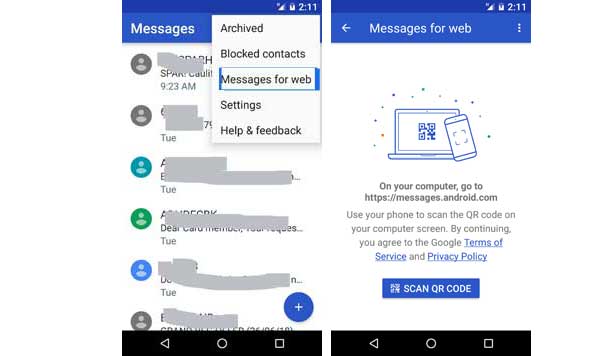
The web interface of Messages app offers few settings like Light and Dark theme, on/off notification, toggle message preview, remember this computer, etc.
Note that your conversation threads, contacts, and other settings will be encrypted and cached on your browser. If you don’t use your Messages account for 14 days, you’ll automatically be signed out for security reasons. [source – Google]



