Samsung has already updated Galaxy Note 5 to Android 7.0 Nougat in some regions. Rooted Galaxy Note 5 (all variants) owners who are excited to experience Google’s latest Nougat mobile OS, Samsung’s latest Experience UI, and other Samsung features, but want to keep root, then the Nougat custom ROM based on the Samsung’s Nougat firmware for Note 5 (N920CXXU3CQBB) will bring it. The ROM supports all Galaxy Note 5 variants and includes latest stock Note 5 kernel.
In the below guide we show you how to flash Nougat custom ROM on Galaxy Note 5 (all variants). As mentioned above, the ROM is based on Samsung stock firmware for Galaxy Note 5 (N920CXXU3CQBB) and comes with latest stock kernel. If your Galaxy Note 5 is running on stock Android 6.0.1 Marshmallow and rooted, then you can install the ROM without any issue and enjoy all the new features.
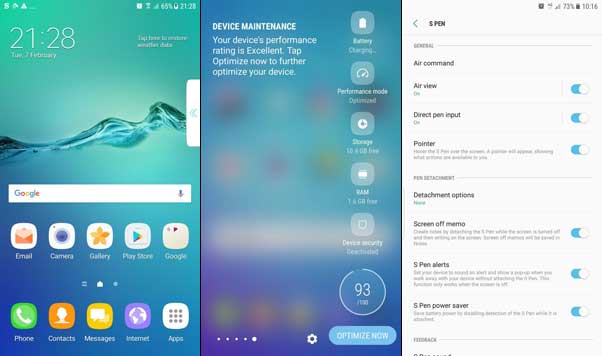
The below mentioned file supports all Galaxy Note 5 variants, such as Galaxy Note 5 SM-N920C, SM-N920I, SM-N920G, SM-N920S, SM-N920L and SM-N920K and can be flashed via latest version of TWRP recovery. Note that, since this is a custom ROM, you may experience bugs while using it, so install at your own risk.
IMPORTANT: Before flashing the ROM, please backup your data and your EFS folder. Also, keep in mind that the process will void your device’s warranty.
How to Install Nougat ROM on Galaxy Note 5
Disclaimer: Follow the instruction at your own risk. We will not be liable if any damage occurs to your device and/or its components. It is recommended for technically talented users only.
1. Download Note 5 Nougat ROM from here / here and save it your phone’s internal memory.
2. Make sure your Galaxy Note runs Marshmallow 6.0.1 (OEM) (from Lollipop it will not work), rooted and have latest version of TWRP recovery installed.
3. Boot Galaxy S5 into TWRP recovery by pressing Home + Power + Volume up button at the same time.
4. In recovery, select ‘Backup’, select EFS and swipe to back up your current ROM (recommended)
5. Now, select ‘Wipe’ and then wipe data, cache partition and format system
6. Now, select ‘Install’ and then select the ROM zip file and flash it. Once done, reboot your device and setup.
First boot will take around 5 minutes to complete, so wait patiently. Leave your views about this ROM in the comment section below. (Source – Androidwizzard)


