EMUI 9.0, Huawei’s next major OS update is now available globally. Based on the Android Pie, EMUI 9.0 offers premium user experience, advanced features and it features an intuitive interface. Everyone is waiting for the latest version of EMUI! Here’s how you can upgrade Huawei/Honor phones to official EMUI 9.0 based on Android 9.0.
Not all Huawei/Honor phones are eligible for EMUI 9.0 update. Huawei P20, Huawei P20 Pro, Mate 10, Mate 10 Pro, Honor 10, Honor View 10 and Honor Play are currently supported devices for the upgrade. If you own any of these device, and did not received the update yet, check our guide below.
To update your Huawei/Honor phone to Android 9 Pie manually, you must have the HiCare application installed on the phone. If there is no HiCare application on your device, go to the Google Play Store, download and install it.
Table of Contents
How to Upgrade Huawei/Honor Devices to Android 9.0 /EMUI 9.0
HiCare Method
Open the HiCare application > Login > Select country / region > Agree User Agreement and Privacy.
Now, under Service tab, select Update > Apply > Check for new system update > Download and install.
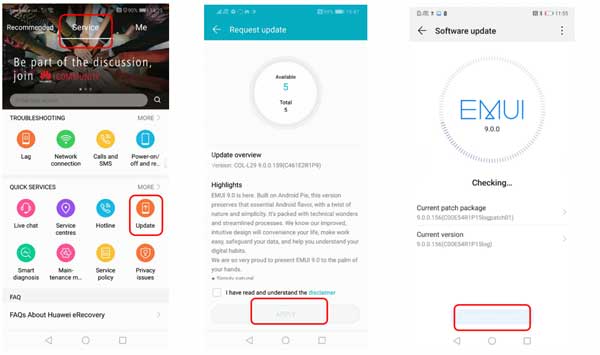
Usually, you will receive the Android 9.0 / EMUI 9.0 update within two hours. However, you may need to wait few days to receive the update. In case you don’t have the update even after a week, check your HiCare application for latest version (HiCare – Service – Update).
Also, check for the update by going to Settings -> System -> System Update. Still no update, go to Settings -> Applications -> Updater -> Storage -> Clear Data. Now check for the update again.
How to download EMUI 9 firmware and install manually
Huawei Firmware Finder Method
You can also download EMUI 9 firmware from Huawei’s server and install manually. The Huawei Firmware Finder app lets you download latest version, than you can install manually via ‘dload’ method.
Check our previous post that lets you know how to download latest firmware file for your Huawei or its sub brand Honor phone and install manually.
Huawei Recovery Updater Method
If rooted or installed a custom recovery like TWRP on your phone, then you can install the update via Huawei Recovery Updater (also called HuRUpdater).
This is a simple tool that will help you install stock firmware on Huawei or Honor phone manually without worries. However, the process requires TWRP recovery installed on the phone. Check our previous guide to know how it is.


