Though there are many reasons to keep an Android phone rooted, many people root their phone mainly for installing certain custom ROMs. Hence, after tested out a few ROMs they have decided to unroot their phone and switch back to the original ROM to get official firmware update as well as warranty return. Though most root tools has also provides unroot option, it may not always remove all traces of modding and hacking done on a device.
If you have decided to unroot your Android phone and revert to a stock ROM, and want to remove all traces of modding or hacking you have done on your device, you might like the app Universal Unroot. It can unroot almost all Android powered devices (Android 2.2 and up) that is already Rooted and has a form of Superuser installed.
Universal Unroot is easy to use. After installing it on your device, simply hit the ‘UNROOT’ button and allow Root Access when asked to give it permission. The device will then reboot and you will be completely Unrooted when you boot back up.
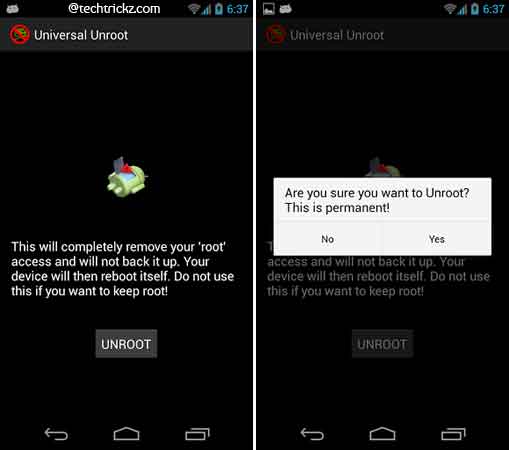
Please note that app isn’t free on Play Store, however, it is quite useful if you really decided to Unroot your device and get back official firmware update or a warranty return.
If you’re new to Androsphear and want to know what is rooting means, in simple words, ‘Rooting’ your phone gives apps access to parts of the OS that are normally hidden from consumers. This enables you to run software that is more powerful and install custom ROMs on your phone.



![[U]Coolmuster Android SMS + Contacts Recovery App (Giveaway) Coolmuster Android SMS + Contacts Recovery](https://techtrickz.com/wp-content/uploads/2025/05/Coolmuster-Android-SMS-Contacts-Recovery-218x150.webp)