If you own a LeEco smartphone, such as Le 1s, Le 2, Le Max, Le S3 or Le Pro, and want development on these devices like installing CyanogenMod custom ROM, flash zip files, installing certain powerful apps, etc. needs unlocked bootloader, TWRP custom recovery and root access. You can do all these via command prompt, but the LeEco AIO Toolkit makes all these very simple with a few clicks, very technical though.
The LeEco AIO (all in one) Toolkit is a Windows application and offers various features. The most important features are unlocking bootloader, installing TWRP recovery and rooting any LeEco phone. Thanks to the developer Rishabh Rao, the LeEco AIO Toolkit can be helpful, especially if it is hard to find a suitable development method for your device.
Features of LeEco AIO (all in one) Toolkit (version 3.2):
– Automatic ADB/Fastboot USB Drivers Installation
– Reboot to bootloader/fastboot mode
– Unlock bootloader
– Flash latest version of TWRP recovery
– Root by flashing SuperSU zip package
– And more
Check out the guide below to know how to use the LeEco AIO Toolkit to unlock bootloader, install TWRP recovery and root a LeEco device. Before start, note that the process is very technical and risky. Inexperienced users do NOT try to use the below guide.
Prerequisites:
– Back up every data you have on the phone, as this guide will erase all data from the phone
– Make sure your phone has at least 50-60% charged to prevent any accidental shutdown in-between the process.
How to use LeEco AIO Toolkit to unlock bootloader, install TWRP and Root LeEco phone
Warning: The below procedure will void your device warranty. You cannot go back to the normal state to get warranty. As this method is very technical, inexperienced users do not try.
Disclaimer: Follow the instruction at your own risk. We will not be liable if any damage occurs to your device and/or its components.
Instruction:
1. Download LeEco AIO Toolkit from here [development page] to your PC
2. Enable ‘USB debugging’ and ‘USB Unlocking’ option on your phone (Setting > Developer option > USB Debugging and USB Unlocking)
3. Connect the phone to your PC and run the LeEco AIO Toolkit exe file
4. Enter the number respective to your model number
5. To unlock bootloader, enter number 3 and press enter
6. To install TWRP recovery, enter number 5and press enter
7. To root your phone, enter number 9 (Le 2 or similar devices) or number 10 (if your device’s TWRP does not have a inbuilt root option)
8. Finally, enter 99 to exit the app.
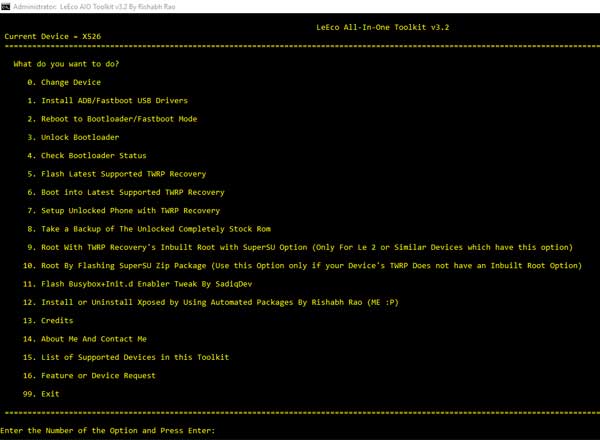
Is this app useful? Leave your views in the comment section below. (Source – Rishabh Rao)


