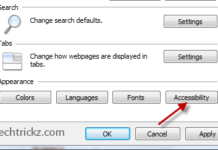Of course the latest beta release of Internet Explorer 9 has slim beauty and great features, but as it is a beta product some of you might want to uninstall it from your system. The simple tutorial given below helps people who find problem uninstalling IE9 from their computer.
- Click Start button and open Control Panel. Then click on Programs and Features
- Now click on View installed updates option given in left side of the explorer window.
- You’ll see “Windows Internet Explorer 9″ update listed there. Select that and click “Uninstall” button in toolbar or right click on the update and select “Uninstall” option.
- Restart your system to completely remove IE9 Beta.

Advertisement
Advertisement