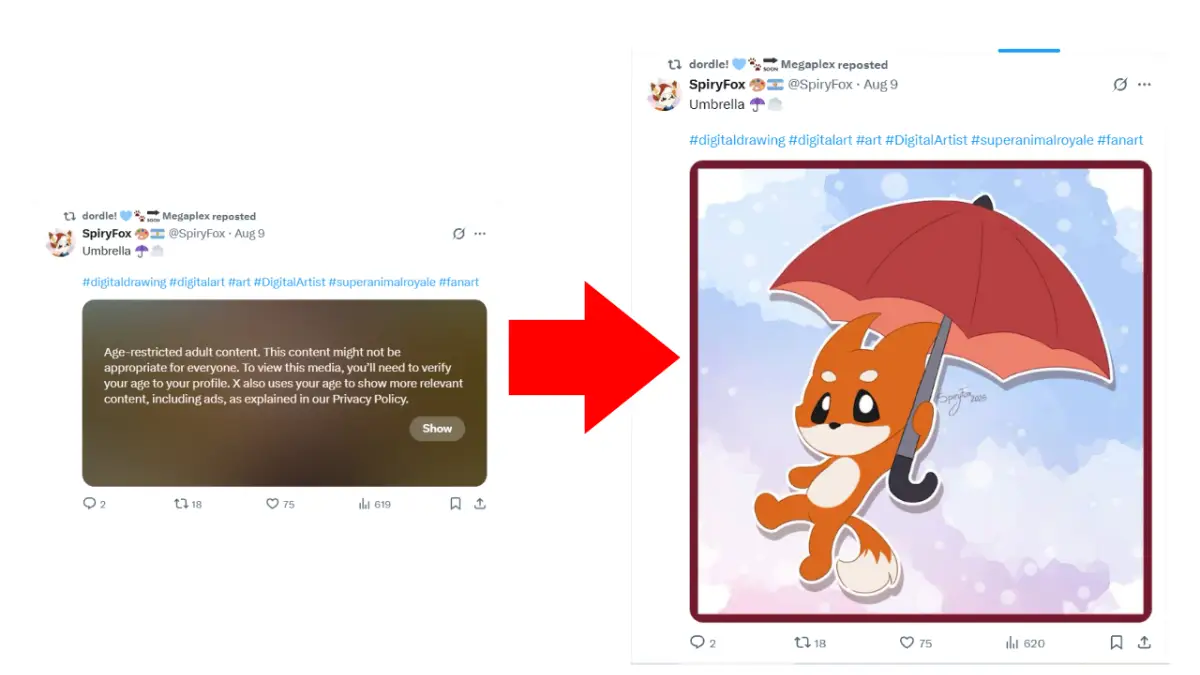Toggle JavaScript in Firefox 23 and Chrome
For some reasons Mozilla has removed the JavaScript enable/disable option from Firefox 23. If you just updated your Firefox browser to version 23, you will notice the change. Now there is no “Enable JavaScript” option under the content tab. If you are one of those who want to toggle JavaScript while visiting certain websites, here is how it is.
Of course, JavaScript will make the webpages dynamic. It can add many features using JavaScript libraries, but some websites make use of JavaScript to display annoying popups, ads and security related things to users. Also, by disabling JavaScript you can load webpages more fastly.
How to toggle JavaScript in Firefox?
You can toggle JavaScript in Firefox 23 in two ways. One is by changing Firefox’s about:config preferences and other is using an extension called QuickJS.

QuickJS extension is quite useful if you want to frequently turn on and off JavaScript. It adds a button to Firefox toolbar that you can click to turn on and off JavaScript or you can use the global shortcut key Ctrl-Q.
This lightweight add-on can be downloaded from Firefox’s add-on repository. Just install the extension, restart Firefox. That’s all!
You can also turn off JavaScript by going to Firefox’s about:config preferences page. Type about:config in Firefox’s address bar and hit the enter key.
Confirm you will be careful warning, and search for javascript.enabled entry. Double-click the preference to change its value to false.
How to toggle JavaScript in Chrome?
If you are a Google Chrome user and want to toggle JavaScript, you can use the Quick JavaScript Switcher extension. Install the extension from Chrome Web Store and you will see a new icon in the Google Chrome toolbar.
When you are on a website, you can click on the icon to turn off JavaScript on that webpage. The icon would change from green color to red color when JavaScript disabled.