HTC One is available in both Sense ROM and pure Vanilla Google Edition ROM (AOSP). While Sense ROM on the HTC One offers several enhancements such as Zoe camera, TV remote, Bluetooth audio, etc. the stock ROM (Google Play edition) is more lightweight and offers pure Android experience without any bloatware apps. Here is how you can use both ROMs on your HTC One.
As you may guess, it is possible to flash between the two ROMs via recovery but the problem here is it completely wipes all your data from your phone and is a time consuming process. Here comes the importance of MoDaCo.SWITCH, which lets you switch between Sense and the new HTC One Google Play edition ROM with ease.
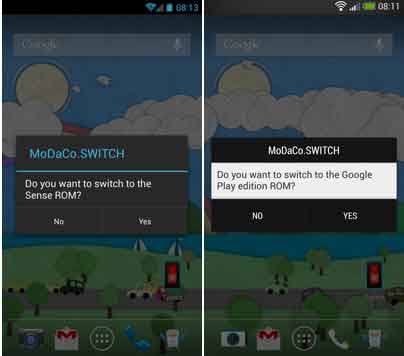
“MoDaCo.SWITCH is a unique ROM concept for the HTC One which allows you to have two ROMs on your device (Sense and Google Play Edition) but maintaining a single set of data that is shared between the two”
MoDaCo.SWITCH (currently available in public beta for HTC One and Samsung Galaxy S4) for HTC One can be downloaded from source here. It includes both Google Play edition and Sense ROMs with a utility to quickly switch between the two.
Requirements:
– MoDaCo.SWITCH (download it from source link)
– HTC One (GSM International variant with unlocked bootloader)
– S-Off recommended but not required (optional – only for S-On devices, download it from source link)
– A custom recovery such as TWRP or ClockworkMod installed
– SuperSU package (optional – if you want root access, download it from source link)
Installation Procedure:
1. Copy the downloaded zip file to your device’s SD card.
2. Turn off the device and boot it into Recovery mode by pressing both the Volume Down + Power keys simultaneously till your device enters the Bootloader mode. Scroll to Recovery option using Volume Down key and select it with the Power key.
3. From recovery mode, you can backup your current ROM using backup/restore option.
4. After backing up the ROM, perform Wipe data/factory reset, Cache partition and system using the right options.
5. Go to install zip option and select the SWITCH Beta 12 zip (you copied to the SD card)
6. If you have downloaded the S-ON package, install it too. To avoid any issues with root, install SWITCH.SuperSUas well.
7. Now, go back to the main menu in the recovery and select reboot option (important: if prompted to fix root select ‘Do Not Fix’).
Note: The initial boot will take a while, so be patient. Once booted up enjoy dual boot between HTC‘s Sense UI and the pure Vanilla Google Edition. [Source]



![[U]Coolmuster Android SMS + Contacts Recovery App (Giveaway) Coolmuster Android SMS + Contacts Recovery](https://techtrickz.com/wp-content/uploads/2025/05/Coolmuster-Android-SMS-Contacts-Recovery-218x150.webp)