Want to watch YouTube videos—and the ads inside them—much faster than the built-in controls allow?…
Speed up Android Phone by Hibernating Background Running Apps with Greenify
Does your Android phone or tablet seem to be getting slower and slower? Greenfy helps you fix most of the performance issues caused by “battery leeching, memory hogging and stealthily running apps.” As you use your phone and install more and more apps, your phone begins to slow down. Because apps is the main culprit for slowing down your phone, you can hibernate background running apps with Greenify and ensure they are not running when not using them.
While there are countless applications available at Play Store that are designed to speed up the Android phones and tablets, a few can manage it with such simple as Greenify. However, it requires root access to work.
Greenfy has a simple user interface, which makes dealing with resource-hogging apps fast and easy. Once installed, it scans your device and identifies apps that cause your phone slowing down and let you put them into hibernation when you are not using them and stop them from lagging your device and leeching the battery.
Once installed, tap the ‘+’ button to start. It analyses your device and displays all apps running in the background.
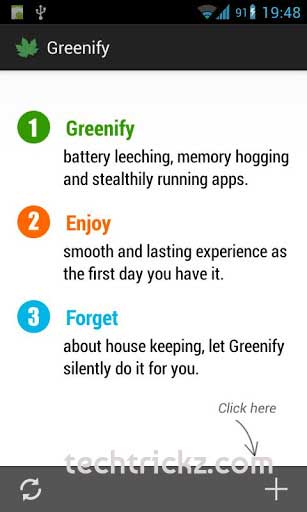
To “Greenify” or hibernate an app or apps, select the app that you want to bring under control and tap the Check button.
A confirmation message will explain that no more battery or memory will be used by the app while you’re not using it.
You can download Greenfy from Play Store.



