Normally a YouTube video landing page looks cluttered with lots of stuff on the sidebar, ads, and comments as shown below. As these things are often deviate viewers attention from the heart of the video, it’s become a problem when you want to share a YouTube video link that you want viewers to focus on the video only. For example, presentations, web meetings, student notes or study materials.

However, you can easily share a YouTube video link without sidebar, ads, and comments by just modifying the video URL.
A normal YouTube video link looks like this: http://www.youtube.com/watch?v=RfJuigJebRg (video on Android event)
You can modify the URL by inserting ‘_popup’ after the ‘watch’ as shown below.
http://www.youtube.com/watch_popup?v=RfJuigJebRg
This trick is very useful when you creating links on educational materials to YouTube videos. (via)

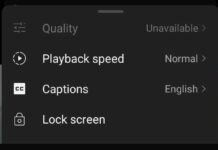

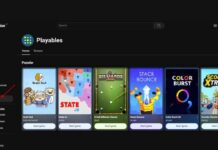

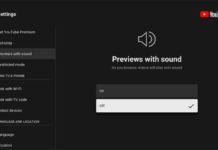

Great
This trick is very useful.
Thanks