Mouse Without Borders is a freeware application from Microsoft Garage project, which lets you control multiple computers seamlessly using single mouse and keyboard. It does not require any extra hardware to do the job and can be perform tasks like copy text, image, screenshot from one machine and paste to other machines, drag and drop file across machines, set Bing image as logon screen, etc.
What is Microsoft’s Garage project? The Garage is a “company wide program that encourages grass roots invention, tinkering, ideas, and incubation of projects”. In The Garage, people can build whatever they dream up and the results are either ship as part of a Microsoft project or remain internal. You can read more about the Garage project here.
How to Set Bing Images as Windows 7 Logon Screen Background?

Download and install the application ‘Mouse Without Borders’. Run the tool, right click on its icon in the system tray, choose Personalize Logon Screen, and select Bing.com (see screenshot). That’s it.
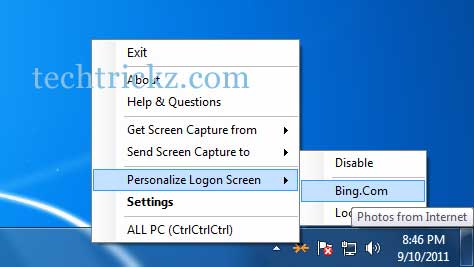
To see your new logon screen, just lock or log off your Windows 7 PC. Now onwards your Windows 7 logon screen background will change everyday with beautiful Bing home page image.
Download Mouse without Borders(1.1MB).[via]



