If you see an interesting article or images on the internet and want to share that with your friend, usually you need to open your email client or webmail service and copy and paste the content or link. But, you can make this process quite simple with a Chrome extension called “Send from Gmail” by Google. A single click will open the mail compose box inserting the article link in it.
Once installed, “Send from Gmail” makes Gmail your default email application and provides a button on Chrome’s navigation bar to compose messages and quickly share a link or text via email.
Before using this extension, you should signed in to Chrome with your Google account. After sign in, install the extension for Chrome Web Store.
To send text, just highlight the text that you want to share and click the “Send from Gmail” icon. It will create a Gmail message, using the page title as the subject and selected page text and link address as the message. If you want to add anything to it just do so and then click Send button to send your mail to whom you wish.
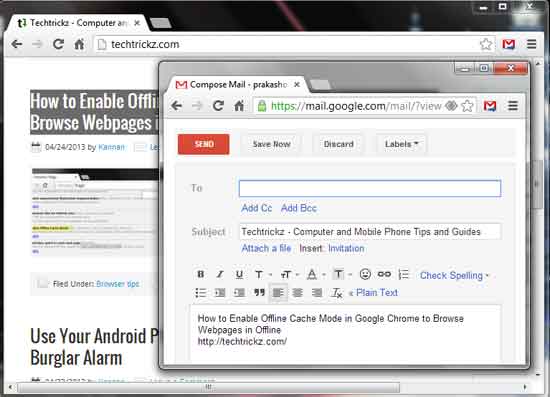
Note: From the option menu (right click the icon and select options), you can set the domain name of your “Google Apps for your domain” account.
Send from Gmail can be downloaded from Chrome Web Store.



