Android lets you seek next and previous songs with volume keys even while screen is off. Here is how you can enable it without root. This trick uses volume key long press listener API of Android to skip music tracks. This can be very useful while travelling or for any users who listen to music on their Android smartphone.
The volume key long press listener feature is already available on some custom ROMs, but with an open source Android app “Skip Track by Volume Keys”, you can bring this feature to any phone runs Android 8.0 Oreo, Android 9 Pie and Android Q. No root access or custom ROM is required.
The Skip Track by Volume Keys app adds new function to volume keys. Long press the volume up button to skip to next song and long press the volume down button to go back to previous song. The good thing is that it will work even while the screen is off.
Table of Contents
Download and install Skip Track by Volume Keys app
Skip Track by Volume Keys app is a free download, but you need to execute the ADB command after installing the app. Download the APK from GitHub and after installing it, execute the ADB command given below:
adb shell pm grant com.cilenco.skiptrack android.permission.SET_VOLUME_KEY_LONG_PRESS_LISTENER
After executing the command, enable the app’s Notification Listener service. This will ensure app’s background process won’t kill.
In addition, on some Huawei/Honor phones run on EMUI 9.0, you need to disable the aggressive memory optimization feature for proper working of the app.
Download and install Next Track: Skip tracks with volume buttons
If don’t like to install an APK file, there is an app by XDA recognized developer flar2 called ‘Next Track: Skip tracks with volume buttons’. Install the app from Play Store. It offers more customization and features.
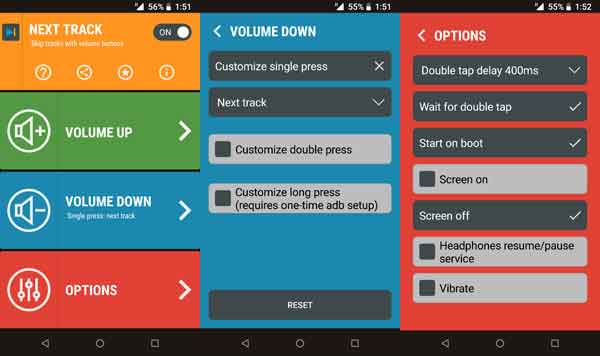
This app does not require executing the above-mentioned ADB command and no root access is required. However, some features only available in pro version. A single press will skip song to next and multiple presses will control the volume.
If you want to use the long press gesture, then you need to execute the ADB command. (source – xda)



