Though not fully implemented yet, WhatsApp calling feature lets users talk each other instead of just texting. However, many people come across issues with this new VoIP feature, like no voice at the receiving end, delayed and vibrating sound, etc. In this tutorial, we show you how to fix WhatsApp call no voice error at the receiving end.
WhatsApp no voice error on Android phone irritates users of its calling feature. When a user calls a contact using WhatsApp calling feature, the receiver or the contact cannot hear the voice of the caller. Of course, WhatsApp calling feature yet to be implemented fully, so it might be a bug. However, there is a way to fix this issue right now.
Before you get start, please note that, to fix the WhatsApp no voice call error, your phone should be rooted and you are a technically talented user, because it requires editing a system file.
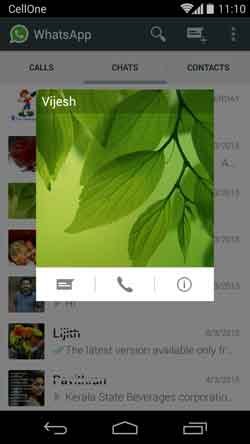
How to fix WhatsApp Call no Voice in Android Phone
1. Install ES File Explorer from Play Store
2. Open the ES File Explorer app, swipe right the screen (or tap the menu button) and under Tools section, enable the option Root Explorer.
3. Now, go to system folder, tap on build.prop file and then choose ES Note editor
4. Tap menu (3 dots at the top right corner) and select Edit
5. Locate the two lines mentioned below and change its value as given below.
a) Locate “use.dedicated.device.for.viop=true” and replace the value “true” with “false”. Therefore, it would be “use.dedicated.device.for.viop=false”
b) Locate “use.voice.path.for.pcm.voip=true” and replace the value “true” with “false”. Therefore, it would be “use.voice.path.for.pcm.voip=false”
6. Once done editing, save and return to home screen.
Reboot your phone and see how it is working. WhatsApp call should work properly now (source – XDA)


