Today’s tutorial shows you how to reset wireless settings on Xiaomi Redmi phone. You can do this without factory resetting the device. Xiaomi introduces a feature on Mi and Redmi phones to reset wireless connection without wiping data or factory resetting. It will reset Wi-Fi, mobile network and Bluetooth connection to default. It will fix the wireless connection issue of the device.

For various reasons, you might want to reset your Xiaomi Redmi and Mi phone’s wireless settings to default. WiFi doesn’t connect on your phone, mobile data keeps disconnecting, or cannot connect to the internet, and unable to turn on or off Bluetooth connection on your device are some of the common issues.
Many a time, you can fix all these issues by resetting the wireless connection on the phone. Here is how to do it is in Xiaomi Redmi and Mi phones.
Table of Contents
Steps to reset wireless settings on Xiaomi Phone
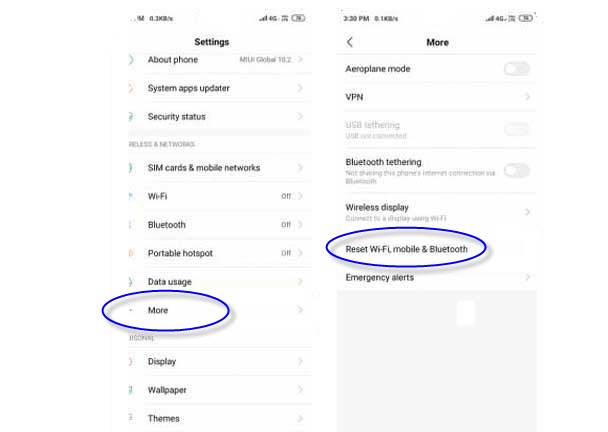
- Open phone Settings on your Redmi phone
- Under Wireless & network settings menu, tap on More
- You will see “Reset WiFi, mobile & Bluetooth” entry
- Tap on it and tap OK to confirm the reset
Reset Wireless settings on MIUI Skin over Android 10
- Open Settings and choose Connection & Sharing option.
- Tap on Reset WiFi, mobile networks and Bluetooth option.
- In the next scree, tap on Reset settings, enter your PIN or pattern and reset the wireless settings.
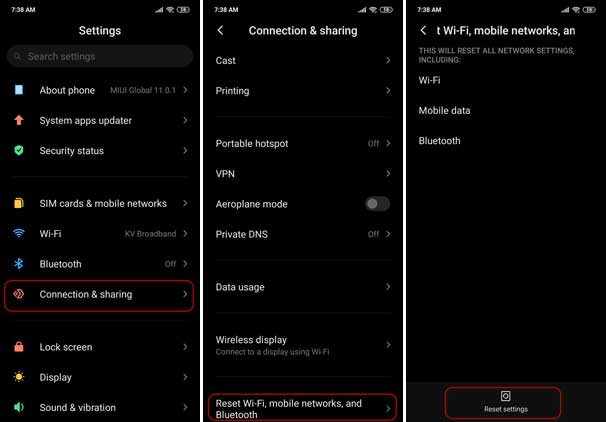
Your wireless settings will reset to default. Try to connect your phone to internet or check Bluetooth connection. Most of the connection issues will fix with this method.
Note that the Wireless Resetting option is available on most of the phones running Android 6.0 and above. The option will be available in the Wireless & Network settings menu. If the option doesn’t available on your phone, resetting the phone to factory default will also reset WiFi, mobile network and Bluetooth settings.



