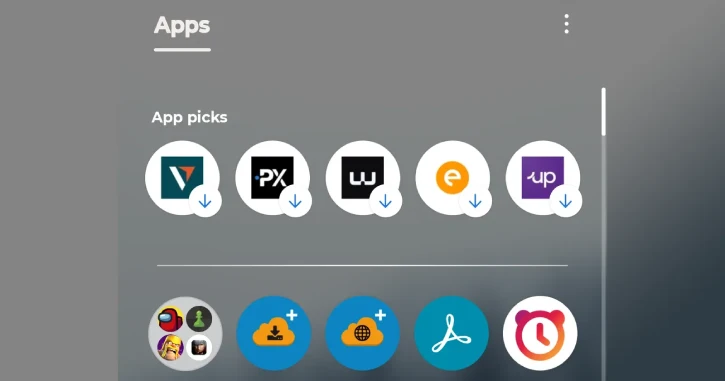Motorola’s Hello UI has a simple and clean design that allows for customization and includes Moto AI features. However, the company has started showing ads in a new way by suggesting third-party apps via “App Picks” section of the App drawer.
Many users consider the “App Picks” section at the top of the app drawer in Motorola’s Hello UI to be annoying. Fortunately, Motorola provides an option to turn off these unwanted recommendations on Moto phones (at least for now). Here’s how to do it.
Note that, as of now there are a couple of ways to remove recommendation on Motorola Hello UI. Try the below listed methods and see which one helped you remove the “App Picks” section from your app drawer!
Table of Contents
How to Remove App Picks Section from Motorola Hello UI?
1. Long-press on an empty area of your home screen and select Home Settings.
2. Navigate to Home screen style or Suggestions and turn off the toggle for Suggestions in all apps list and Suggestions on home screen.
3. If you don’t see those options, go to Home Screen Style > App Tray or App Drawer.
4. Tap on the Settings toggle and select App picks, App recommendations, or View app recommendations.
5. Also, look for a Newsfeed powered by Taboola and turn it off.
That is all how to remove or hide App Picks section from App drawer on Motorola Hello UI. It will bring a clean interface as it was before on your Moto phone.
Conclusion:
It can be frustrating that Motorola has added the “App picks” feature on Moto phones. The good news is that you can currently disable this feature. However, there’s a possibility that this option may not be available in the future, similar to what has happened with other brands like Xiaomi.