Recalibrating your Android phone’s battery is not a risky job. You can simply do that with minimal fuss and without root access, but you need to identify whether your battery needs calibration or not. The following guide lets you know how to recalibrate your Android phone’s battery as well as how to identify if your battery needs to be calibrated.

You can easily identify whether your battery needs calibration or not by looking your phone’s battery behavior. If your phone refuses to charge, or the battery life is draining at a much faster rate than normal, you can consider recalibrating of your battery.
Several third-party apps are available on Play Store for battery calibration, but in my experience, most often they do more bad than good. The following method shows you how to recalibrate your battery without the need of any third-party apps.
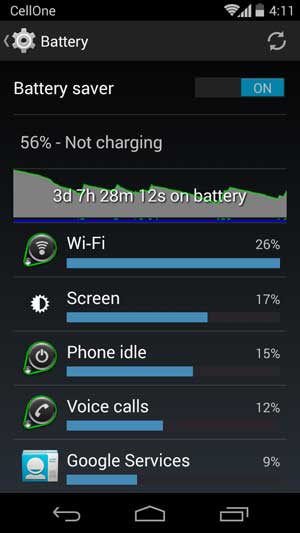
Battery Recalibration Instruction
1. Switch off your phone, then plug in charger and fully charge it. Once you got fully charged notification, remove the charger and switch on your phone.
2. Now, you need to leave your phone until its battery reaches 0 per cent life and turns itself off.
3. Now, if you fully charge your phone while it is off, your phone should calibrate itself and work at its optimal level. Reconnect the charger and wait for it to fully charge again.
Note: If your battery stills draining too fast, then a replacement might be an appropriate solution. Also, try by deleting system cache from recovery.

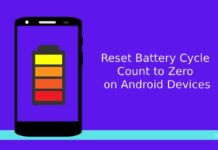

No matter what I do talk back on my S3 will not stay off. I’ve tried every solution that I read about. The only thing I haven’t done is plugged it into the computer and tried to physically remove it. That’s because I can’t I’m not computer savvy. Do I have to remove this Hardware or is there a way to stop it?