Features offered by Android smartphone makes our day-to-day activities easier, but security and privacy are the main issues of the age. Android smartphones have built-in features to protect the security and privacy of users, for example, the Personal Information Protection of Realme smartphones.
The Personal Information Protection in Realme smartphone will protect your personal information smartly. It blocks data leakage on your phone. For example, if an app tries to read your personal information, the system will provide empty information to avoid real information leakage.

Here’s how to enable the Personal Information Protection in Realme smartphone to prevent your personal data leakage smartly.
- Open Settings and tap on Security.
- Now, tap on Personal Information Protection.
- Tap on Smart Protection Turn-On toggle to enable it.
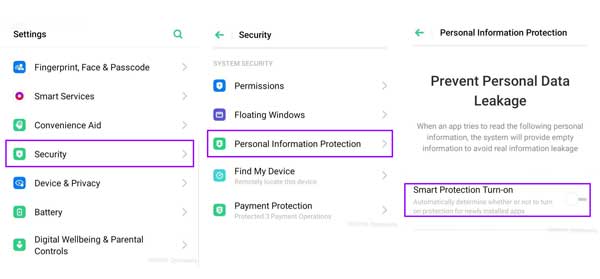
Now, your Realme smartphone will protect your personal information smartly.
FYI, Realme recently announced the Android 10 (ColorOS 7.0) update plan for its devices. All the supported devices will get the update before October 2020. Realme uses a modified version of Oppo’s ColorOS on its devices. The new realme UI over ColorOS 7.0 will enhance your experience with customizations and near-stock features.



