There are reasons for you to password protect individual apps on your Android phone, for instance, to prevent accidental in-app purchases and in-game currency purchases by your children as well as to prevent prying eyes from your personal applications like Twitter, Facebook, and Messaging and Email apps or cloud storage app like Dropbox, Google Drive, etc.
Of course, Android devices have a built-in Lock Screen system to protect the device from unauthorized access, but in certain circumstances, it isn’t enough to protect apps. Here is how to password protect individual apps with LockIt.
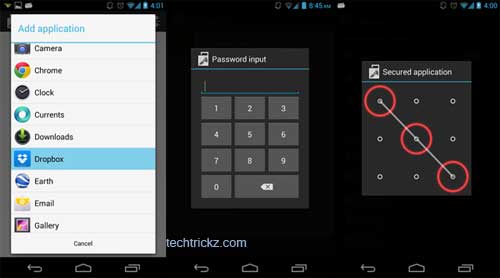
LockIt by Paranoid Android team lets you easily lock down individual apps with a password, pattern or PIN. You can tell the app to lockdown any app, like Twitter, Facebook, Email, etc.
When you first start, LockIt will ask you to choose a desired lock system (PIN Pattern or Password). Choose the app that you want to protect, type a password or draw a pattern to lock it.
Keep in mind that, the protection can be removed if LockIt uninstalled from the phone.
LockIt can be downloaded free from Play Store



