There is no official announcement about Android 4.4 KitKat update for Samsung Galaxy S3 yet and there is no guarantee that whether the Galaxy S3 will get this new update. However, if you have keen interest on Android 4.4 KitKat OS, doesn’t worry, there are several custom ROMs already available for Galaxy S3.

An XDA Senior Member jermaine151 has released an unofficial CM 11 ROM (CyanogenMod) for the AT&T (I747) and T-Mobile (T999) variants of Galaxy S3. Currently the ROM is in beta stage and has some bugs like emoticons in keyboard when using hangouts, Bluetooth A2DP streaming is bit wonky and front facing camera.
However, if you wish to experience Android 4.4 on your Galaxy S3, here is how to install unofficial CM 11 ROM on your Galaxy S3 (AT&T and T-Mobile)
Requirements:
– Rooted Galaxy S3 AT&T (I747) and T-Mobile (T999)
– Latest CWM recovery (6.0.4.3 +) installed
– CM 11 ROM zip file (download from here)
– Gapps zip file (download from here)
Warning: As the below steps will wipe your device completely make a Nandroid back from recovery. Also, backup your phone data such as personal files, images, videos, messages, emails, contacts, apps, SMS, Contacts, Call Logs, Bookmarks, etc.
Disclaimer: Follow these instructions carefully. Do it at your own responsibility. We can’t take responsibility for anything that goes wrong.
Procedure:
1. Copy the downloaded CM 11 ROM zip file and the Gapps zip file to your phone’s SD card.
2. Switch off your phone and boot into recovery mode by pressing and holding the Home + Volume Up + Power buttons.
3. From recovery, select “wipe data/factory reset” and choose “Yes”. Then select “mounts and storage”, then “format system” and then choose “Yes”.
4. Now, select “install zip from sd card”, and choose the CM 11 ROM zip file.
5. Once installation completes, reboot your phone.
Next step is installing Google apps (Gapps)
1. Go to CM 11 setup and boot into recovery mode.
2. Now, Select “install zip from sd card” and choose the Gapps zip file.
Once installation finishes, reboot your Galaxy S3. That’s all! Enjoy Android 4.4 on your Galaxy S3. [Source- XDA]
Important: Any doubt, feel free to ask us. We hope our guide is easy to use. Please leave us feedback through comment box below.





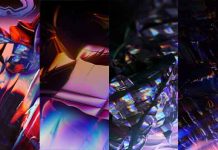
Greetings! Simple to follow guide! Thanks for sharing
I will be now able to install a custom ROM. Thanks for this simple to follow guide.
Hi, fantastic posting. I’m very much fond of custom rom.