One Click Unlock Bootloader Tool For Sony Xperia & HTC Android Devices (How to Use)
To install custom recovery, custom ROM or apps that require root access, you should first unlock the bootloader of your Android device, if it is a non-Samsung device such as Sony and HTC (international Galaxy devices come with an unlocked bootloader). By unlocking bootloader anyone with the proper skills can modify and enhance their Android phone.
Sony and HTC provide a way to unlock the bootloader on their official sites, but require little effort to accomplish this. The one-click Sony and HTC bootloader unlock app from Kingo makes it easy to unlock and re-lock many Sony and HTC devices. Here is how to use this app.
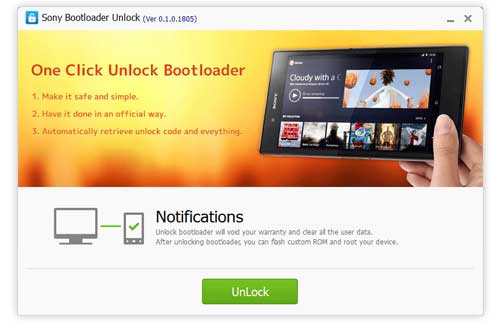
Important: Although using this tool is safe, only use if you have proper skills on Android operating system.
Warning: Unlocking bootloader, rooting and installing custom recovery will void your device warranty. Also, back up your phone data before doing below steps.
Disclaimer: Please follow this guide at your own risk. We can’t take responsibility for anything that goes wrong. This guide is intended for technically talented users only.
Procedure:
1. Download and install the Bootloader Unlock tool for your device on your computer (Download for Sony, Download for HTC).
2. Enable USB debugging mode on your phone [Go to Settings > Developer options > Enable USB debugging mode]
3. Launch the Bootloader Unlock Tool.
4. Connect your phone to your PC (Use original USB cable. Also, make sure that you have a working internet connection). kingo will automatically install the device driver and establish connection with your device.
5. When the Unlock button gets green, click it. Follow the On-Screen instructions, and get it unlocked.
It is important that you read the notifications carefully to avoid trouble later on. If you want to re-lock the bootloader, you can follow the same way.



