Xiaomi has rolled out MIUI 6 ROM for Redmi 1S globally. Users running on MIUI 5 ROM will receive the OTA (over the air) notification on their device shortly. If you have not received the OTA notification for reason or cannot wait to get it, you can manually update your phone to MIUI 6 by downloading the OTA firmware file.
The instruction here will walk you through updating Xiaomi Redmi 1S to MIUI 6 manually. All you are doing is downloading the OTA update zip file (V6.6.1.0.KHCMICF), transfer it to the phone and install it from recovery. Also, the update is safe and your data will not be get deleted. Read on to know how to manually update Redmi 1S to new firmware version.
Based on the Android 4.4.4 KitKat, MIUI 6 is the latest ROM version for Redmi 1S that brings many new features and enhancements to the phone. IVR (Interactive Voice Response) system, new notification shade with useful toggles, theme manger to personalize the phone, home screen gestures, etc. are some of the new features of MIUI 6 ROM.
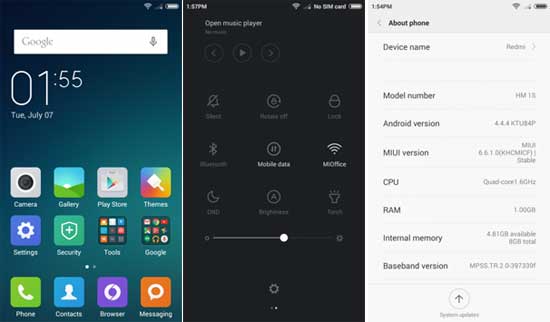
How to Manually Update Xiaomi Redmi 1S to MIUI 6
1. Download MIUI 6 ROM zip file for Redmi 1S [HERE] and rename the file to ‘update.zip’ on the computer.
2. Connect your phone to the PC and transfer the ‘update.zip’ file to internal storage of your phone.
3. Now, boot your phone into recovery mode. To do so, disconnect it from PC, launch ‘Updater’ app on your phone, tap settings menu (3 dots at the top-right corner) and select ‘Reboot to Recovery mode’ to enter.
OR
Turn off your device and then hold both Volume Up and Power buttons at the same time to enter into Recovery mode.
4. From recovery menu, select ‘Install update.zip to System One’ and confirm. Once done, choose ‘Reboot to System One’, and then your device should boot to the new MIUI 6. Enjoy! (Source)




