Motorola has already released Android 5 Lollipop update for 2nd generation Moto G 2014, but the update is not available on all countries. For instance, in India the Lollipop update is yet to be reached. Once you updated your 2nd Gen Moto G 2014 to Lollipop, your phone will become incredibly fast, fluid and the touch response will be very fast.
In this tutorial, we will show you how to manually update your 2nd Gen Moto G 2014 (XT1068) to Android 5 Lollipop with official firmware. This tutorial is only for 2nd Gen Moto G XT1068 and XT1069 with dual SIM support. Everything works fine including dual SIM. It seems that you will also get the OTA update in the future.
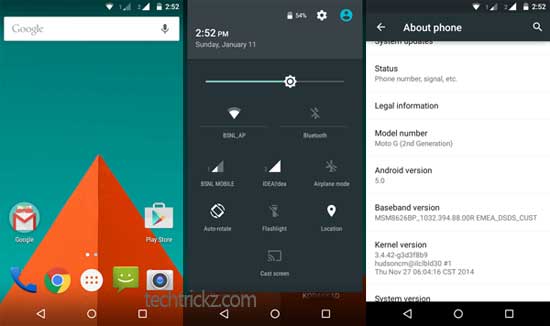
Before you get start, please note that in this method we use lollipop system dump to restore the firmware via a simple trick. Though this is a 100% working method you should take extra care, otherwise you will end up with a bricked phone. I have updated my 2nd Gen Moto G to Lollipop using this method and seems that everything works perfectly. All credit goes to the XDA developers’ forum.
If you cannot wait for the official OTA update for your Moto G 2014, follow the guide below.
WARNING: This procedure will void your device’s warranty. Follow the instruction at your own risk. We will not be liable if any damage occurs to your device and/or its components. It is recommended for technically talented users only. Backup everything before you get start.
Prerequisites:
a) Moto G’s bootloader must be unlocked (it will void your phone’s warranty and wipe all data) and TWRP custom recovery installed.
b) ADB and Fastboot file installed (follow this guide)
Instruction:
1. First, unlock Moto G’s bootloader. To do so, go to Motorola’s official website [HERE], sign in with your Gmail account and follow the instruction. [You may follow this guide]
Warning: It will void your device warranty and wipe all data from your device. Backup every data, as well as remove the SD card before unlocking the bootloader
2. Once the bootloader is unlocked, flash TWRP recovery. To do so, download TWRP recovery [HERE] [Mirror] and place it in the ADB and fastboot folder on your PC.
Open command prompt and issue the command: fastboot flash recovery TWRP_2.8.0.1_v2.img
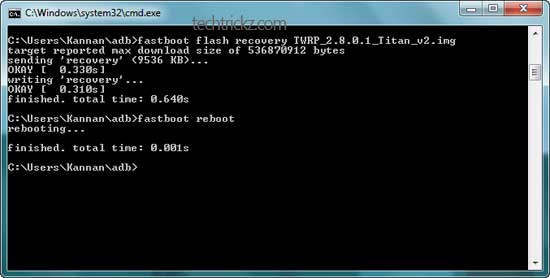
3. Download the Brazilian Android 5 Lollipop OTA update [HERE] [Mirror] and extract the ZIP file on your computer.
4. Now, on your Moto G go to Settings -> About Phone ->Status and note down the serial number.
5. Open the extracted folder and go to TWRP -> Backups and you will see a folder named “your serial number”. Rename it with your Moto G’s serial number.
6. Once you did that, transfer the TWRP folder to internal memory of your Moto G.
7. Now, boot your phone into TWRP recovery and tap “Restore”. You will see “System” and “Boot” boxes are checked, leave like that and swipe to restore.
8. Once restored, go to the main TWRP menu and wipe cache, dalvik and data (it is necessary to fix boot loop issue). Then reboot your device.
Note: It will take around 5 minutes for the first boot. Enjoy Android 5 Lollipop on your 2nd Gen Moto G 2014. (Source – XDA)


