After a few months, OnePlus 2 has received OxygenOS 2.2.1 update, which brings new features like RAW image support for OnePlus camera, optimizations, security patches and bug fixes. OnePlus team has started to distribute the OTA (over the air) update and OnePlus 2 owners will receive the update notification for OxygenOS 2.2.1 soon on their device.
If you do not want to wait for the OxygenOS 2.2.1 OTA (over the air) update, you can install it manually. Before you start, you might want to know the whole changelog of this new system update. OxygenOS 2.2.1 is an incremental update and just weighs 241 MB only. Below are what is new in this update.
– RAW support in OnePlus Camera
– Bluetooth compatibility improvement
– Ultra SIM compatibility improvement
– GMS 3.0 upgrade
– Improvement for roaming issues
– Fix for occasional image corruption issue in OnePlus Camera
– Security patch update
– Romanian language support
The below guide explains how to install the new OxygenOS 2.2.1 OTA update manually on OnePlus 2 (with stock recovery or custom TWRP recovery). Note that this is an incremental update, so your device should be running on OxygenOS 2.2.0. to apply the update.
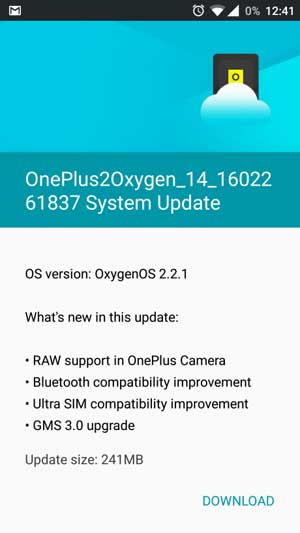
How to install OxygenOS 2.2.1 OTA update on OnePlus 2 Manually
1. Download OxygenOS 2.2.1 OTA Zip file [HERE] [Source] and save it on your phone’s internal memory.
2. Boot your OnePlus 2 into stock recovery by pressing and holding Volume Up and Power buttons together.
3. Select ‘Apply update’, browse for the zip file that you saved in step 1, select it and confirm installation.
4. Once done reboot your phone.
For OnePlus 2 with TWRP recovery
1. Download OxygenOS 2.2.1 OTA Zip file and save it on your phone’s internal memory (Link in the above step).
2. Boot your OP2 into TWRP recovery (use Volume Up and Power key combinations)
3. In recovery, select ‘Install’, navigate to OxygenOS 2.2.1 OTA Zip file and swipe right to flash.
4. Once done, reboot your phone (source)



Wait for the official OTA update
hi,
I tried the same.. but i’m getting error 7 while flashing the update. What should i do??
Thank you sir.Mikka nandri