Motorola has confirmed the Android 5.0.2 Lollipop update for Moto E in India. The company has already started rolling out the update to testers (soak test), which means all Moto E users will receive the Lollipop update in a little while. However, users should update the Motorola Update Service app and Motorola Contextual Service app to the latest version to receive the update.
If you are excited to try the Android 5.0.2 Lollipop on your Moto E, you can install the OTA update manually. An XDA contributor surajkala has captured official Android 5.0.2 Lollipop OTA for Indian variant of Moto E. You can install the OTA manually, without losing your device warranty and data.
Before you get start, please note that this is an official ROM for Moto E, which was released to Indians during the SOAK testing program, so it might have some issues. Also, to install the update your device must be running on stock Android 4.4.4 with locked bootloader and unrooted.
Warning: Follow the instruction at your own risk. We will not be liable if any damage occurs to your device and/or its components. Recommended for technically talented users only.
How to install Android Lollipop 5.0.2 OTA update on Indian Moto E
1. Download [HERE] the Lollipop OTA update for Moto E (342 MB)
2. Transfer the download firmware (Blur_Version.21.12.40.condor_retaildsds.retaildsdsall.en.03.zip) to the root of SD card or internal memory.
3. Update Motorola Update Services app and Motorola Contextual Services app from Play store.
4. Now, go to phone Setting -> About phone -> and tap on System updates
5. If you have received ‘Your software is up to date’ message, then switch off your phone and boot into stock recovery mode. From recovery, wipe cache partition. Reboot your phone and check for updates again.
6. When ‘New system software available’ message is shown, select ‘Yes, I’m in’. You will get ‘Install now’ option.
7. Install the system update. Once the process is completed, your phone will reboot.
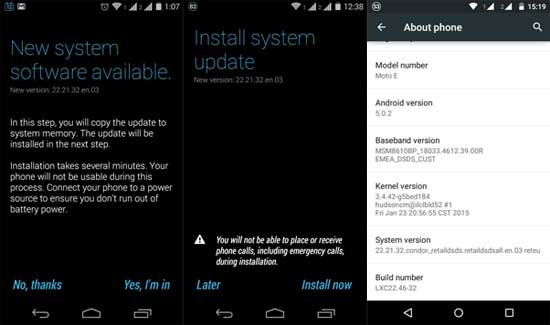
Note that it will take at least 5 minutes for the first reboot. You should now have Lollipop running on your Moto E.
The new Android 5.0.2 Lollipop brings Material Design user interface as well as several improvements both in performance and battery life. You will feel a more fast, fluid and touch responsive Moto E once you installed this update. (source – XDA)





For applying OTA update, don’t need a custom recovery. Android logo with an error sign and displays no command is usual. Just press power button and Vol up/Vol down together for few seconds and release to enter into recovery.
My stock recovery isn’t working. It shows an android logo with an error sign and displays no command. I am not experienced enough to run custom recoveries like CWM etc.
How can I install this zip.
The phone shows that my software is up to date.
well.. guys.. those who are getting message like device is up to date then may follow the ADB Sideloading method which works alright.
I have installed successfully but after that i’m facing a problem i.e now i’m only abale to use propitory ringtones for calls. When i choose any other song as ringtone it sounds nothing when a call arrived. Plz help
When u download zip file u change the file name 22.21.32. And paste into internal storage and SD card root folder and then check about phone and update..
You will get the OTA update if your device’s bootloader state is locked
I want to know that after installing this soak test, will i be getting the official 5.1 update over the air automatically or will i have to do the same process like this for updating to 5.1?
Is there any other way than cyanogen mod to update moto e from 5.0.2 to 5.1 and later?????
I was updated my moto e with lollipop how to downgrade from lollipop to kitkat
please help me?
i have install lollipop in moto e but it wallpapers are still same as the kitkat ??? please help….
i do all step to step still i can n’t get the update plz help me
I have installed soak file and renamed it and copied to internal and SD
,and cleared the ceche in fast boot mode and
in my moto e
and reboot it and try to update lollipop in my phone then too my phone showing ”ur system is up to date ” pls help me
i have install lollipop update bt after installing this update my main screen is still lyk kitkat 4.4.4 plz help
After showing no comand press volume up for 15 sec then press power butten and release both……..
In recovery mode it shown no command….. !!!! Plz help me
Try Flashing stock rom if you have installed custom rom or recovery and then try to install this update.
if u have downloaded file than rename it to Blur_Version.22.21.32.condor_retaildsds.retaildsdsall.en.03 oky copy zip file both in internal and external memory.. same problem i have but know i have updated my mobile.. remane downloaded zip file
Not working, I tried all set of tricks, booted in to recovery n cleared cache this is not working. Lost 342mb data and time.
Will wait for official update now.
After installing soak test. My moto e will update to official android l when it will release?
There is no reason for not getting further update
I am download all the required file & apps.But android 5.0 is not installed on my moto e
I have updated using ur procedure so thanks bro! But have a doubt that after this Motorola has released the final built,will I get that?
Hey bro the name of file you have written here is
Blur_Version.21.12.40.condor_retaildsds.retaildsdsall.en.03.zip
And at the download link files name is
Blur_Version.22.21.32.condor_retaildsds.retaildsdsall.en.03.zip
Explain which name to use.
Also if possible give a video demonstration.