As you may know, the new feature called Switch to Tab in Firefox 4 let you switch to any of your open tabs from the ‘Awesome Bar’ (address bar) by just start typing the title or URL of one of your tabs.This is really useful if you already have too many open tabs.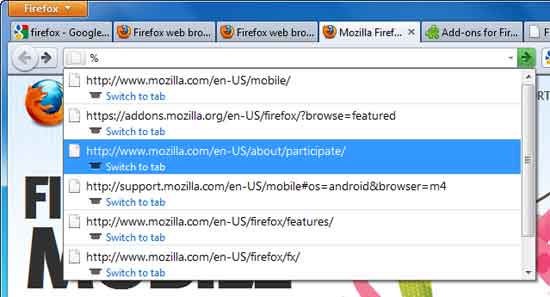
Ok that, how about listing all open tabs in Firefox Awesome bar (see screenshot) so you can quickly jump to any tab, you currently have opened.
You can do that by just typing % in the Firefox 4 address bar.It will list all open tabs in the address bar.
Advertisement
Hope you will enjoy this useful simple tip (via).
Advertisement
