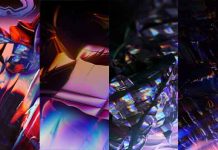Lenovo ZUK Z1 gets Android 8.1 Oreo update via Resurrection Remix RR-O-v6.0.0 custom ROM. The development team released the first weekly build of RR-O-v6.0.0 for ZUK Z1 (code-named ham), so if you want to experience the new Android Oreo on your phone right now, you can install the build. If you are interested to try the Resurrection Remix ROM on your Lenovo ZUK Z1, check out the below installation guide.
There are two variants of Lenovo ZUK Z1 – Cyanogen OS variant and ZUK UI variant. The below given installation instruction is for Lenovo ZUK Z1 with Cyanogen OS. Do not try it with ZUK Z1 with ZUK UI. Below are the pre-requisites for installing the custom ROM on your device.

Prerequisites for installing Resurrection Remix RR-O-v6.0.0 on ZUK Z1:
1. Unlocked bootloader and TWRP recovery installed on the device
2. Backup all data you have on the phone.
3. Battery charge above 50% to prevent accidental shutdown while flashing.
Note: Once again we remind you that the below method is for Lenovo ZUK Z1 with Cyanogen OS (code-named ham). Do not try it on ZUK Z1 with ZUK UI.
How to Install official Resurrection Remix RR-O-v6.0.0 on ZUK Z1
Disclaimer: This procedure will void your device’s warranty. Follow the instruction at your own risk. We will not be liable if any damage occurs to your device and/or its components. It is recommended for technically talented users only.
1. Download latest build of Resurrection Remix for ZUK Z1 from here and the Gapps 8.1 Nano package from here.
2. Transfer both zip files on to your phone memory
3. Reboot your phone into TWRP recovery mode. To do so, switch off the phone, press and hold the Volume Down, Volume Up and Power buttons few seconds.
4. In TWRP recovery, tap Wipe > Advanced > select cache, data and factory reset and swipe to wipe.
5. Now, tap ‘Install’ button and navigate to the ROM zip file and swipe right to flash. Repeat the same for flashing Gapps zip file.
6. Return to main recovery menu, select Wipe > Advanced wipe > and clear cache and data.
7. Finally, reboot your ZUK Z1. It will take 10 – 30 seconds for the first boot.
Once booted up, set up and Enjoy Android 8.1 Oreo. Leave your views in the comment section below