For some reasons, you may want to immediately delete all your private data (Cookies, browsing history, saved form info, saved passwords, download history, cache, etc) from your Firefox browser. Usually it involves few steps. But, if you are looking for an alternate, quick way, here is how you can do all that with a little extension called Eraser. Besides, you can also close all opened tabs with a click.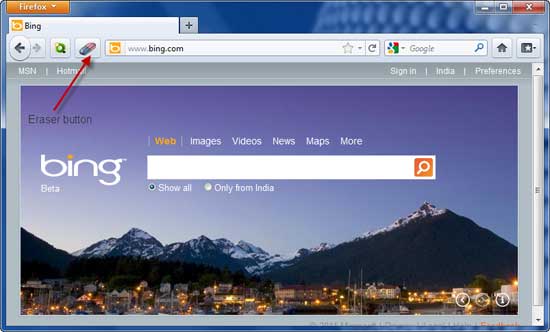
Eraser will be handy, for example, if you want to clear your browsing information easily and most importantly immediately. It can delete Cookies, Browsing History, Saved form info, Saved passwords, Download History, Cache, Search bar and Flash Local Shared Objects (Flash cookies) with a click.
Install Eraser extension from Mozilla add-on site and restart your Firefox. It will add an Eraser-button in toolbar. If not, right-click on the toolbar, select ‘customize’, and drag and drop Eraser icon into the toolbar.
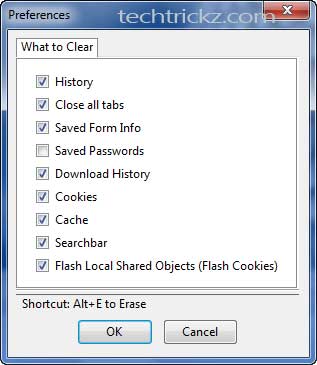
To delete your private data or close all opened tabs, just click this button. From the Eraser preferences (click on the Eraser button), you can select which item you need to delete.


