Here is your ultimate guide which lists down all android devices that support Kodi media player. Learn how to install Kodi on your Android Device and watch free streaming content any time.
Initially marketed with a complex name, XBMC, it soon changed its name to Kodi. It is one of the most powerful tools for streaming any forms of media in the modern age.
Table of Contents
Why Not Use Netflix or Hulu?
It’s true that Netflix is expanding its reach out to newer countries, and that Hulu has been making its service much better and cheaper. But nothing beats an infinite library of videos, songs, TV shows, documentaries, and every other form of media content you can imagine.
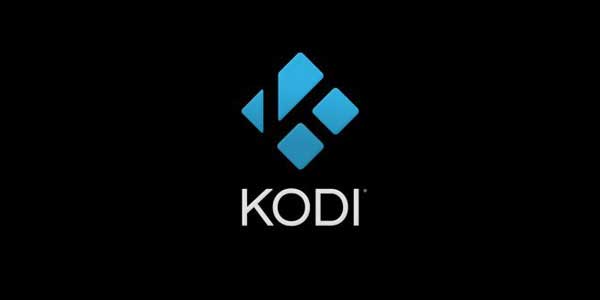
People love it for being absolutely free. Just install Kodi, get the right addons for things you want to watch, and start streaming anything from anywhere. After all, the popular streaming services have their own limitations when it comes to offering all content to all users.
This guide will help you to install Kodi on any Android device. Just follow the steps to install Kodi for Android and start unblocking the internet.
Android Devices that Support Kodi
Android Phone:
- Android TV Box
- Android Tablet
- Nvidia Shield
- Seguro Trongle X4
- Emtec GEM Box
- Any other smart device that runs on Android OS.
How to Install Kodi for Android TV Box Directly
Enable installations from external sources
- From the home screen, go to Settings
- Navigate to Security & Restrictions
- Enable Unknown Sources
Install Kodi from External Source
- Open the web browser.
- Visit www.kodi.tv and click Download.
- Scroll till you see the Android icon,then click it.
- Select your .apk version for your device, it is mostly ARMv7A.
- Select and copy the download link. Make sure to save it in a place for later use.
- Launch the browser on Android TV, paste the URL here.
- Wait for the file download to complete.
- From downloads of your browser, launch the .apk file and wait for the installation to complete.
How to Install Kodi for Android TV Box via Play Store
- Ensure the Android OS version of your device is 5.0 or above.
- Go to Google Play Store
- Search “Kodi”
- Click on the app to install.
- Once installed, launch Kodi app from your home screen.
How to Upgrade Kodi for Android TV box
- Go to Google Play Store.
- Use your existing Google Account to log in.
- Choose “Remind Me Later” for the Payment Options.
- Once logged in, you will see the home screen of Google Play Store.
- Click the three horizontal lines on the top right, then select “My Apps”.
- Click “Update All”.
- Wait for all updates to complete.
How to Add Kodi Addons for Android Phone
- Click My Apps on the home screen
- Select Browser
- Enter URL http://kodi.tvand search
- Go to Downloads
- Select ARM Version
- Wait for all ongoing downloads to complete
- Go to My Apps
- Go to App Installer
- Select Local Disk
- Find Kodi App and press Okay to install
- Click Install on the pop-up dialog box
- After the installation is complete, launch the app
Best Kodi Addons for Android
- USTVNow
- Crackler
- Popcornflix
- iPlayer WWW
- NFL GamePass
- ESPN
- NBCSN
- TV
- Fox Sports Go
- Crunchyroll
How to Watch Channels on Kodi Android
Just like there are different apps for everything you want to do on a smartphone, for Kodi, there are addons. To watch the desired programs, you need to have the right addons. Once installed, you can access it from Addons by selecting Video Addons or Audio Addons.
Best Android Alternatives for Kodi
There is no service to give any form of competition to Kodi. However, due to its operation being slightly complicated, some people feel better using alternatives. Here are our picks for the 3 best alternatives for Kodi you can find online.
- Kokotime
- Terrarium TV
- Popcorn time
Always Use Kodi with a VPN
The internet is a public utility. While there are a lot of restrictions and limitations for average users of the modern age, the cyber-smart minds, most of whom are engaged in illegal online activities. Therefore, it is very important to use VPN especially when using peer-to-peer services such as Kodi.
A VPN can keep you safe from all online malice such as hacks, cyber-attacks, online monitoring, phishing scams and ISP throttling. It will also keep all your personal information safe at all times, as well protect your digital identity from advertising agencies and identity thieves.
Best Android VPNs for Kodi
1.PureVPN: There is no doubt that with PureVPN you get a very smooth streaming experience for every other streaming platform, such as Kodi, Hulu Netflix. Since it provides dedicated IP addresses, there is no worrying about blacklisted IPs or ISP throttling.
2.IPVanish: IPVAnish is marketed as a security product, but it also works exceptionally well for unblocking blocked sites and providing access to restricted content. It is a great tool for online freedom and manages to make streaming easier.
3.Ivacy: Although Ivacy made it into the industry not very long ago, which also explains its small user base, it provides exceptionally smooth security and unblocking services. It has been rapidly growing in terms of its number of users as well as servers.
4. NordVPN: If you are looking for an all-rounder service, and have enough spare cash to invest on your privacy and other online rights, NordVPN is your best option. Even though it is a bit expensive, and may not totally be worth the high price, it delivers on everything it promises.
5. ExpressVPN: As good as PureVPN, Express offers pricing plans that compete head to head with PureVPN. However, ExpressVPN has been known to keep user’s activity logs, which is unethical. Provided that VPNs are supposed to provide users with online privacy and anonymity, keeping logs destroys the purpose. That being said, it is great for streaming video content on Kodi securely.
Final Word: Choose a VPN provider from out top 5 picks mentioned above and always connect it before you start streaming content on Kodi. Do this right and you will always remain protected from all online threats.
Have we left out any of the VPNs that work great with Kodi? Add to this list be mentioning your favorite VPNs for Kodi in the comments below.
About Author:
Anas Baig is a Cybersecurity Journalist by profession with a profound interest in online privacy, security and IoT. He has been featured on major media outlets including TheGuardian, Lifehacker Australia, The Next Web, CSO, ITProPortal, Infosec Magazine, Tripwire and many others.Follow him on Twitter @anasbaigdm, or email him directly by clicking here.




Where’d you read ExpressVPN keeps logs? IMO they’re one of the most anonymous services available.