If you are a security conscious Android smartphone user and using “Pattern” lock as a security lock to secure your handset, you may know that you will get only 5 attempts to draw the Pattern lock. If you draw a wrong pattern 5 times, you need to wait 30 seconds before attempting again. If you don’t like that ‘waiting’ behavior, you can increase the 5 attempt to 20. Here is how it is.
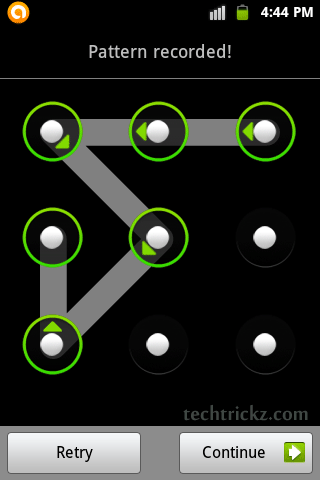
“More Pattern Attempts” MOD gives you 20 attempts instead of the default 5. After 5 wrong attempt, you will still get the normal alert to wait 30 seconds, but you will be to enter the next patterns immediately. After 20 incorrect combinations, the device is locked and you will be prompted to sign in using your Google/Gmail account and then to create a new screen unlock.
More Pattern Attempts is an Xposed module, which means it works only on rooted devices with Xposed Framework installed. You will get more about Xposed Framework and its installation procedure from this article.
Installation Instruction
To install More Pattern Attempts module, download the APK (download from source) and install it (alternatively you can download it from Xposed Repo using the Download option). Launch the Xposed Installer and go to the “Modules” section, enable the module by checking the checkbox and Reboot the device.
More Pattern Attempts MOD can be download from source.



![[U]Coolmuster Android SMS + Contacts Recovery App (Giveaway) Coolmuster Android SMS + Contacts Recovery](https://techtrickz.com/wp-content/uploads/2025/05/Coolmuster-Android-SMS-Contacts-Recovery-218x150.webp)