File History is a built-in, automatic file backup utility of Windows 8 and Windows RT. Once enabled, it backs up files that are in your libraries, contacts, favorites, SkyDrive and desktop without any user intervention at scheduled intervals on a storage device. If the original files are lost, damaged or deleted, you can restore all of them quickly.
File History is an important layer of data protection for Windows 8 users. To begin automatically backing up and creating a history of your files, you’ll first need to set up a File History drive and turn File History on. Read this post to know how it is.
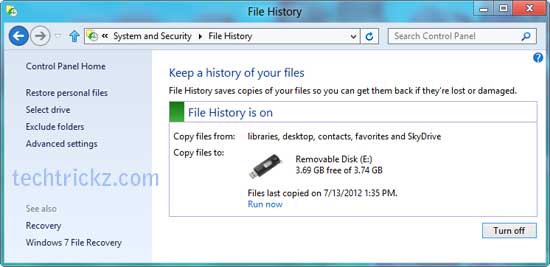
To restore your personal files, click “Restore personal files” option and then follow the on screen instruction. Watch below video to get an idea.
(Via)



