Here is how you can use Paint in your Android phone without installing any app. It will let you quickly draw sketches, draw doodles and write notes without installing any app on the phone. The Chrome Canvas web app brings “Paint” to Android phone that you can use right in your Google Chrome browser. You can choose different pencil type, color pallet and eraser for your work.
Chrome Canvas web app will work in any browser that supports WebAssembly, like Google Chrome, Firefox, Microsoft Edge, etc. Just need to type “canvas.apps.chrome” in the address bar to access your Paint. You should sign into your Google account to use the Canvas. Your work will be saved to your Google account as PNG image.
Note that Chrome Canvas web app is not an app at all, in the traditional sense. It is actually a website that is designed to look and works like an app. A main advantage over traditional app is that you do not need to install anything on your phone, so it will not consume your storage space.
How to use Chrome Canvas web app
1. Open your Chrome browser, type “canvas.apps.chrome” in the address bar and hit Enter.
2. If ask to sign-in with your Google account, just do it.
3. You will see an option to add “Chrome Canvas” shortcut on the screen. If you want to quickly access it, just tap ADD button.
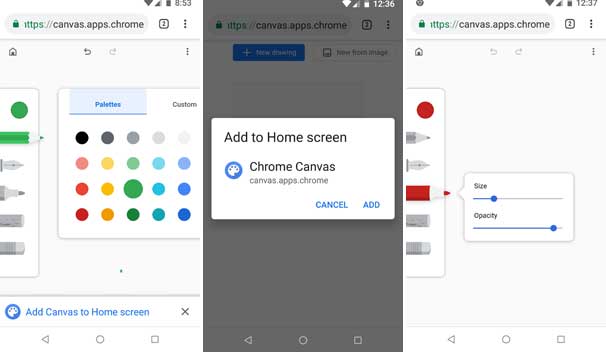
4. Now, you are ready to start drawing.
5. Your work will be saved to your Google account.
Note that the Chrome Canvas is very basic in nature with only few tools for drawing and doodling. You can choose a pencil, pen and eraser accompanied by a color palette. You can also adjust the thickness and transparency of brush. Google may include more tools in the future.
Related:



