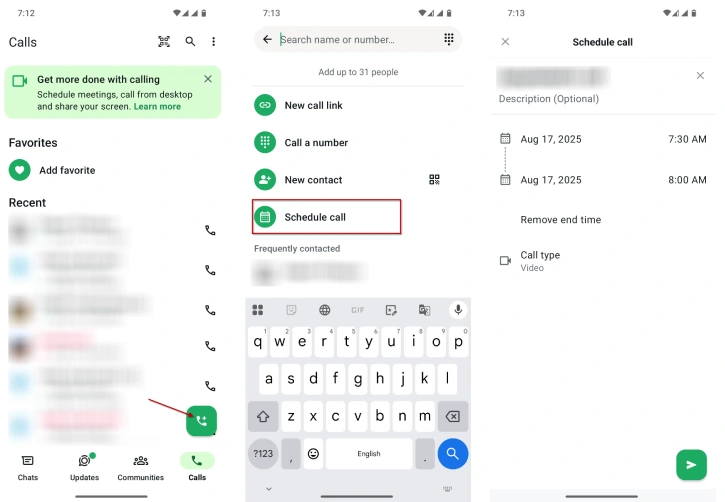WhatsApp has recently added a new feature called Call Scheduling. This feature helps you plan group calls more easily and makes them more interactive. You can now set a specific date and time for your calls and invite friends or groups to join ahead of time, making coordination simpler.
With Call Scheduling, you can organize important group calls without any hassle. Just pick a date and time that works for everyone, add a link for a video or audio call, and you will receive a reminder when the call is about to start. This way, no one will miss it.
You can find the Call Scheduling options in the Calls tab of WhatsApp. Here, you can set up a call, invite people or groups, and share links for the call. Here is how to use the feature.
Table of Contents
How to Use Call Scheduling on WhatsApp?
1. Update the WhatsApp app to the latest version from the Google Play Store.
2. Open WhatsApp and go to the Calls tab.
3. Tap the (+) button.
4. On the next screen, select “Schedule Call.”
5. Choose the date and time for the call, invite individuals or groups, and share the call links.
6. The scheduled calls will be displayed in the Calls tab with their details.
7. You will receive notifications when someone joins the call.
Conclusion
The WhatsApp Call Scheduling feature allows users to organize group calls at a predetermined time or a time that suits all participants. This ensures that everyone can join the call, minimizing the chances of anyone missing out on important discussions or gatherings with friends and family.
This guide shows you how to use WhatsApp’s new Call Scheduling feature. If you have any questions or need more help with this topic, feel free to ask in the comments. We’re here to assist you and make sure you understand how to use this feature effectively.