Uninstalling apps from your Android phone is fairly a simple process, but without uninstalling them properly from your phone leftovers by the apps clog up your device’s resources and deteriorates its performance. Read below to know how to uninstall apps properly from your Android phone.
First, if you want to uninstall an app from your device, make sure that they have stopped running. It is necessary in the case of many apps, because they leave unnecessary files in the device’s memory or storage.
To stop a running app, go to Settings -> Apps and select the app that you want to uninstall. Tap “Force stop” button to stop the app from running.
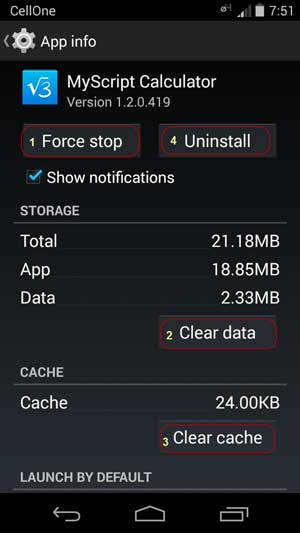
Then, before you press the uninstall button, tap “Clear cache” and “Clear data” buttons. This ensures that any files associated with the app are removed from your phone.
Finally, tap “Uninstall” button to uninstall the app.
Hope you will enjoy the post. Leave your views in the comment section below.




