Want to watch YouTube videos—and the ads inside them—much faster than the built-in controls allow?…
How to Turn Off Predictive Text on Android
In this tutorial, we will show you how to turn off predictive text on Android. Predictive text (auto correction) is feature of Android keyboard that predicts/auto corrects what you are going to type next. This is a very useful feature, but sometimes it will annoy you, especially if have too many specific words to type. Therefore, you may want to turn off predictive text feature on your Android phone.
Most keyboard apps have a predictive text turn off option, but if such an option is missing on your keyboard then the simplest method of disabling predictive text (or auto correction) on Android is by installing a second keyboard, which allows you to turn off prediction. You can turn off auto correction on Google keyboard and Swiftkey keyboard.
Turn off predictive text on Google keyboard
1. Go to phone Settings -> Language & Input -> and tap settings icon next to Google Keyboard.
2. Under Google keyboard settings menu, tap on “Text Correction” and on the next settings screen, tap on “Auto Correction”.
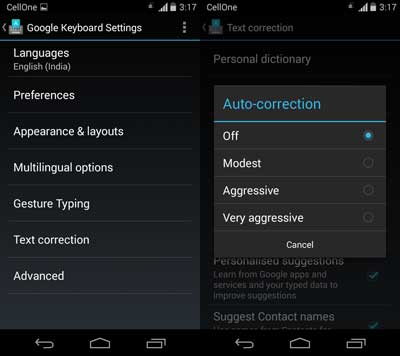
3. In the pop up menu that appears, select “Off”. That is it.
Turn off predictive text on Swiftkey keyboard
Swiftkey keyboard has no direct option to turn off predictive text; however, there is a way to accomplish this. By properly choosing “Spacebar completion mode”, predictive text will not be entered when you tap the space bar.
1. Go to phone Settings -> Language & Input -> and tap settings icon next to Swiftkey Keyboard.
2. Scroll down the settings menu and tap “Advanced” menu option.
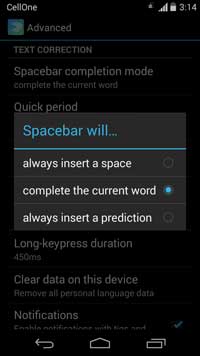
3. Under “Text correction” menu, tap “Spacebar completion mode” and choose “complete the current word” option. That is it.



