With the introduction of Google Drive – Google’s cloud storage service with 5GB of free space for users, it seems that Gmail has removed the option to save Gmail attachments in Google Docs. Now it is only possible to view the attachments or download it to your PC. However, you can now save your attachments directly to Google Drive and edit it with Google Docs. Here is how it is.
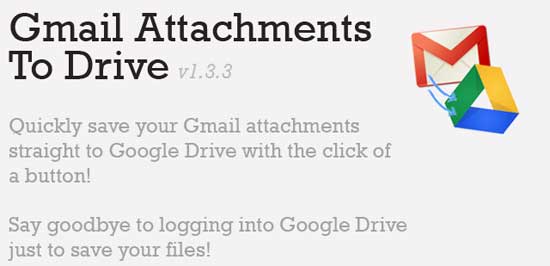
To save your Gmail attachments to your Google Drive, there is a handy extension for Chrome called “Gmail Attachments to Drive” that allows you to save all of your Gmail attachments directly to Google Drive from the attachment list with a newly added ‘Save To Drive’ link.

This extension helps you solve many problems, for example, you no longer need to open the attachments before saving it to Google Docs. In addition, this extension allows you to store any type of files in Google Drive.
Since Google Docs is built right into Google Drive, you can edit your existing file or create new documents, spreadsheets or presentations and work together with others in real time.
You can install Gmail Attachments to Drive chrome extension form Chrome Web Store.



