You have heard about Google’s new single privacy policy for all its services. From March 1, 2012, most Google services and products will come under a single privacy policy. You no longer will be a Gmail, Google+, YouTube, or Google Docs user, but a Google account holder. Many users consider this new change will give them a better and personalized Google experience, and few preferring their accounts not to be linked. What will be that, would you like to delete all your Google search history and web history before March 1? If so, here is how it is.
Go to https://www.google.com/history and sign in with your Google account. You can see all your web history listed there.
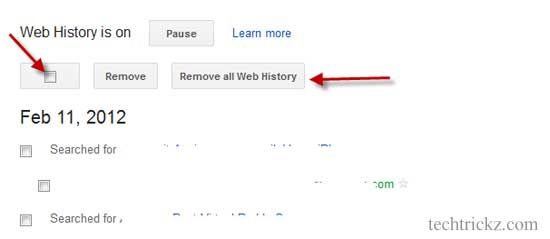
To remove all your web history, enable the check box (see screenshot above) and click ‘Remove all web history’. If you want to keep some of your web history undeleted, you can do that by unselecting the desired history. Then click OK to remove all history from your account.

Please note that, if you choose deleting everything, your web history will also be paused until you reactivate it. You can read more about Google’s new privacy policy from here. (via)



