To watch online videos from sites like YouTube, you should have a reasonably fast internet connection, otherwise video will breaks frequently for buffering data.
If you have such issues, here is a freeware program which will reduce YouTube video (or any other) buffering time and lets you enjoy videos without frequent interruptions.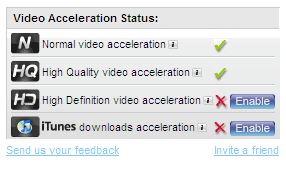
Advertisement
You may know how to stop unnecessary YouTube video buffering, the software called SpeedBit Video Accelerator (free version) offers the following features.
- It will eliminate buffering of YouTube and other web videos
- Lets you Tweet your favorite videos while watching them
- Accelerate High Quality videos with bit rates up to 200 Kbps for clearer, more vibrant images.
- And it is compatible with all browsers.
Note: The free version contain a unnecessary browser toolbar. Don’t forget to uncheck the option Ask toolbar while installing the software. Download SpeedBit Video Accelerator
Advertisement

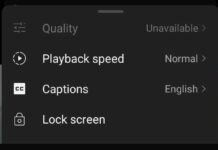

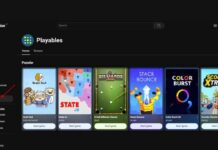

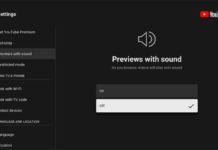

Simply wanted to point out I am just pleased that i happened
onto your site!
i want to whether this software will work when speed of our net connection reduces?
if it is possible i will get this software and i will show many movies to my mom.
Great find, will get it right now
[…] This post was mentioned on Twitter by Pubudu Kodikara. Pubudu Kodikara said: RT @jknext How to reduce YouTube Video buffering time? | techtrickz http://bit.ly/a0QlMP […]