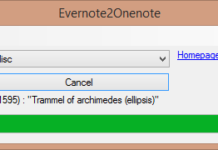Nowadays many of us using Skype for person-to-person or team conference calls, however, Skype does not provide a direct option to record important conversations for future use. Instead of trying to remember what was said in a Skype conversation, you can use the free tool Callnote For Skype to record the audio and save it to the note taking service Evernote.
Callnote for Skype is a free tool (for Windows and Mac) that allows you to record Skype conversations easily and then save the recordings to your Evernote account.
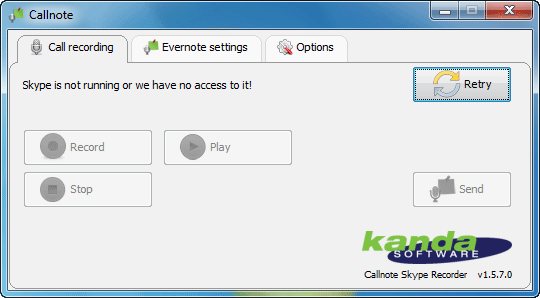
After launching the application at first time, grant the app access to Skype, then hit the record button before or during a call. After recording a conversation, use ‘Send’ button to send audio to Evernote.
From ‘Evernote Settings’ tab, you can use your credentials (username and password) to login to Evernote. Click “Load” button to load your notebooks from your Evernote account to add conversations.
Callnote for Skype can be downloaded (10MB) from developer’s website here.