If you have a laptop that runs Windows 7, it is a good idea to know the power consumption of your system, so that you can take necessary actions to boost your battery life. You can use the Windows 7 built-in feature Efficiency Calculator for this.
The calculator observes your system and generates many of useful information about power consumption and can give you an idea of how to boost your battery life and overall performance.
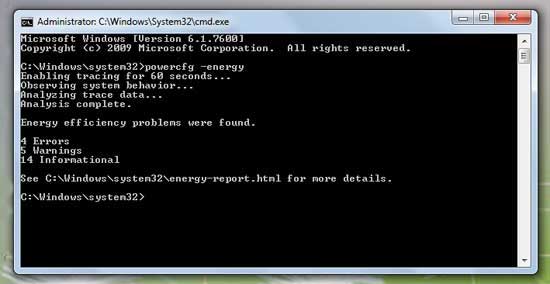
To get to the efficiency calculator, open command prompt as administrator (Start – CMD – Right click and select Run as administrator) and type powercfg –energy and hit Enter.
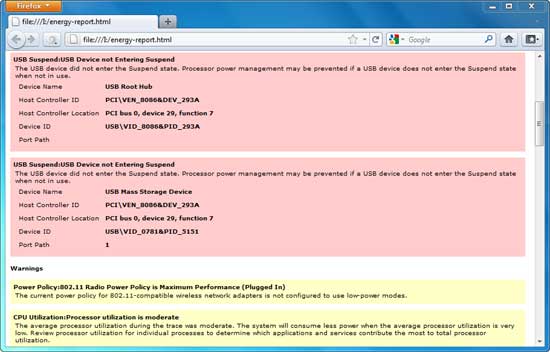
Windows 7 will now observe your system looking for ways to improve power efficiency. It will then bring out the results in an HTML file in the System32 folder (C – Windows – System32 – Energy-report.html). Open the file in your browser and look for the errors, warnings and other details.



Lets try this 😀