Installing custom recovery like TWRP, getting root access and flashing custom ROMs, are common among Android users, because Android opens up literally any kind of hack or tweak to tech savvy users. After installing a custom ROM or deleting cache partitions via TWRP custom recovery, some of you might have come across the error message ‘No OS installed, are you sure you want to reboot’ while rebooting your phone.
In this tutorial, we let you know how to fix ‘No OS installed are you sure you want to reboot’ error that usually occurs on Android phones after flashing a custom ROM or wiping partitions in TWRP recovery. You can easily fix the issue, if you have full back up your system (Nandroid backup) and by restoring it. Alternatively, if you have already a custom rom on your external SD card, by flashing it can fix the error.
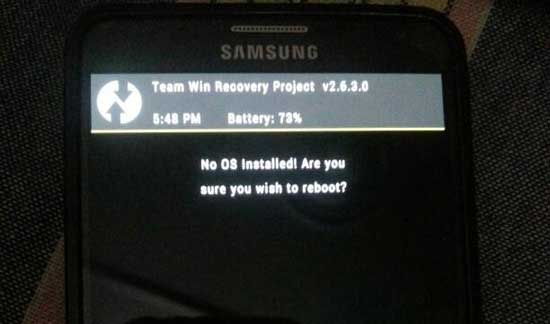
However, if you do not have a Nandroid backup or not have a working custom ROM on your phone’s SD card, then follow the below guide to fix the ‘No OS installed are you sure you want to reboot’ error.
Important: The below method requires TWRP recovery installed on the phone.
How to fix ‘No OS installed are you sure you want to reboot’ error on Android
1. Install ADB and Fastboot drivers on your computer. The simplest option is installing 15 seconds ADB Installer [Details HERE]
2. Install correct ADB drivers for your device on your computer. Read the guide [HERE] to get correct driver file for your phone.
3. Now, download a custom ROM (for example, CM13) and save the zip file inside the ADB installation folder. You can add Gapps too.
4. Connect your phone to your PC via USB cable, go to the ADB folder and open Command Prompt window there (Shift + right)
5. Issue the below command. Your device should list in the CMD window. If not, install proper driver for device on your PC and repeat the command.
adb devices
6. Now, issue the command:
adb push filename /sdcard/
[Replace the filename with the name of your ROM zip file]
7. It will copy the ROM zip file to your internal storage. Repeat the same command for Gapps as well.
8. You are almost ready. In TWRP recovery, flash the custom ROM (source – XDA).




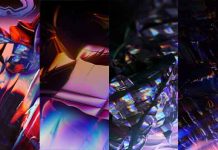

Just move your the ROM to your phone and use twrp to flash it
i followed the commands but the file isnt showing in my phone’s internal storage.