A common problem connected with Android Phone and tablet is that even if you delete songs or videos from the SD card, they will still showing up in the media player’s play list. Android has a special service called Media Scanner to solve this issue, but sometimes it will not help you, especially if you have a huge collection of music and video on the SD Card. Here is how to solve this issue.
The Media Scanner is a particular service on Android that starts automatically when you boot your phone (or whenever the SD card is un-mounted and re-mounted) and scans all files stored on the SD card. The references will be stored on the systems internal MediaStore SQLite database. Media Players make use of MediaStore to display the play list.
However, the scanning isn’t immediate always, so if you have deleted media files from your device or added media files onto your device, the result may not reflects immediately, especially if you have huge collection on the SD card.
You can solve this issue by forcing Media Scanner to scan the SD card. You can use this method when a simple manual restart of the device isn’t help you.
It is quite simple and no root privileges is required. Go to your phone Settings and choose “Apps” (on older devices choose Application – Manage applications).
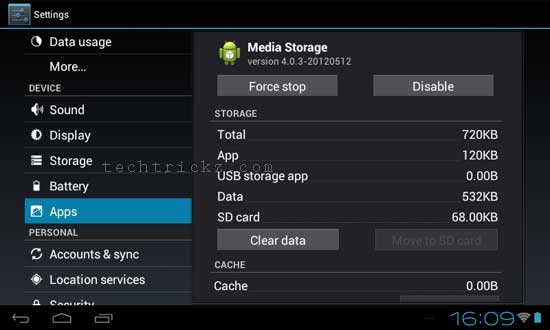
Under “All” tabs, scroll down the list and tap on “Media Storage”. Tap on the “Clear Data” button and restart the phone. That’s it!



![[U]Coolmuster Android SMS + Contacts Recovery App (Giveaway) Coolmuster Android SMS + Contacts Recovery](https://techtrickz.com/wp-content/uploads/2025/05/Coolmuster-Android-SMS-Contacts-Recovery-218x150.webp)