Aiseesoft FoneTrans is an easy-to-use iOS data transfer tool for syncing your iPhone, iPad, or…
How to Downgrade OnePlus One to Cyanogen OS 11 from Cyanogen OS 12
This tutorial is intended for those who want to downgrade their OnePlus One to Cyanogen OS 11S from Cyanogen OS 12S. We will show you where to download stock Cyanogen OS 11 firmware for OnePlus One and how to install it on the phone with a single click.
The Cyanogen OS 12 OTA (over the air) update for OnePlus One has started a few days ago with ‘OK OnePlus’ voice activation feature. It will update the OnePlus One to Android 5.0.2 Lollipop and bring new features and revamped Material Design UI to the device. However, some users want to go back to the previous Cyanogen OS 11 (Android 4.4 KitKat) for certain reasons.

If you want to go back to the stock Cyanogen OS 11S firmware, read on to know how it is. You might want to reinstall official firmware on OnePlus One for various reasons. For instance, after rooting and trying out few custom ROMs, if you want to g to the stock ROM, or if it stuck at boot loop after flashing a wrong ROM or whatever reasons your OnePlus One needs stock firmware.
How to Downgrade OnePlus One to CM 11S from CM 12S
Warning: This method will wipe your device completely, so backup your data first.
1. Download stock Cyanogen OS 11S zip file [HERE] and unzip the file (Use 7zip)
2. Download 16GB OPO.zip [HERE] or 64GB OPO.zip [HERE] depending on your phone. Unzip the file and copy all the content to the firmware folder.
3. Now, boot your phone into fastboot mode. To do so, switch off your phone, press Volume UP + Power button together for few seconds, then connects your phone to PC via a USB cable.
4. Download 15-second ADB installer [HERE] and setup it. Copy all the content from firmware folder to the ADB folder.
5. From the ADB folder, run the script (16gb Model/64gb Model) by double clicking it.
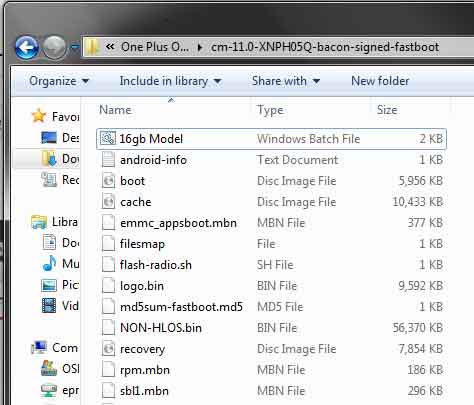
6. A command window will open and start the flashing process (Do not disconnect your phone from PC). Once the process is completed, the command window will close automatically.
7. Disconnect your phone from PC and reboot it.
Note: The script will unlock OnePlus One’s bootloader before installing the fimware. Follow the on screen instructions. If the phone reboots after unlocking the bootloader then just disconnect the phone, then boot into fastboot mode and the script should continue the installation process.
You have now reinstalled stock firmware on your OnePlus One. If you have any query, leave it in the comment section below. (Source – OnePlus)
Comments (6)
Comments are closed.




I got my phone two days ago and with this retarded post I just have a brick! Is off and dead! What a f***n asshole you are Kannan!
Shit… This procedure isnt working!
My OPO doesnt want to run anymore!
NOTHING, not even led flash when I try to charge it
I did this, and my ONEPLUS one wont start anymore!!! Not even boot up or anything!??
What to do??
i just bricked my phone with this procedure…
Hey, I also want to downgrade to com11s. Did you find a solution ? I don’t want to do all those steps for CM12 again ahaha.
Sorry for my bad English,
Have a nice day.
Hi Kannan,
Tried your suggested steps. It did not work. I have a stock OPO running CM11s. I was prompted for an update to CM12. I downloaded and installed it. Post installation, realized that I wanted to return to CM11s. Tried the listed steps above exactly as you mentioned and the steps reinstalled CM12. Could you please let me know what could have possibly gone wrong?