As you might know, all downloaded WhatsApp media, such as images, gifs and videos sent by contacts and group members will also be seen in the Gallery application. Of course, there is a “Media Visibility” option in WhatsApp, which users could use to hide chat media visible in the Gallery app, but it will also applicable to all contacts.
Now, the latest version of WhatsApp has added a new option to hide media from individual chats as well. Here is how to use both these features.
Keep in mind that, these two features will not hide your WhatsApp chat media from your phone completely. These two options only stop media visible in the Gallery app. It will help you keep your Gallery clean. In other words, unwanted images, gifs and videos sent by some contacts will not be visible in your Gallery app.
The global “Media Visibility” option is ON by default, which means every images, videos and Gifs sent by your contacts or your group members will also be seen in your Gallery app.
Also Read: How to hide WhatsApp media folder on Android
To disable this option, open WhatsApp > Menu (3 vertical dots) > Chats > uncheck “Show media in gallery” option.
The second option “media visibility” for individual contacts let you hide media form any contact you wish. For example, you can use this option if you do not want images, gifs and video sent by a contact to appear in the gallery.
To disable or enable this option, tap on a contact name > select Menu (3 vertical dots) > View Contact > Media visibility.
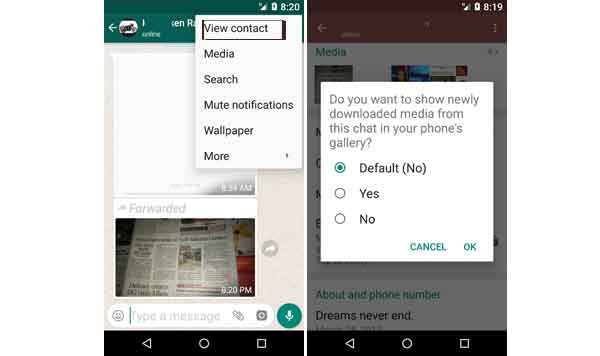
In the pop up window, select the required option and tap OK to save the settings. If you select the No option, media sent by that contact will not be appeared in your Gallery app.
Note: The second option hide media from individual contacts is available in the beta version of WhatsApp. The feature will be available to stable users soon.


