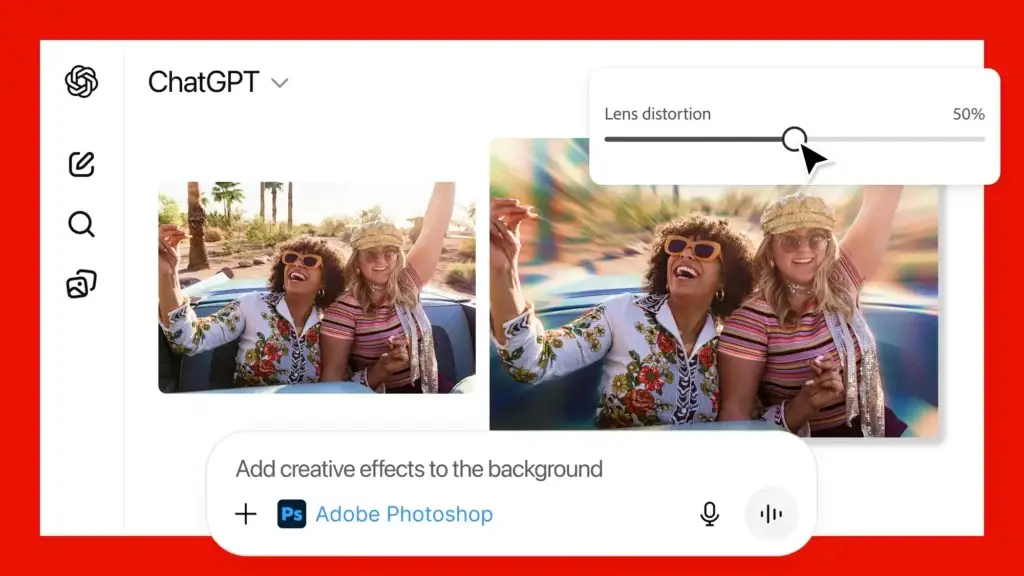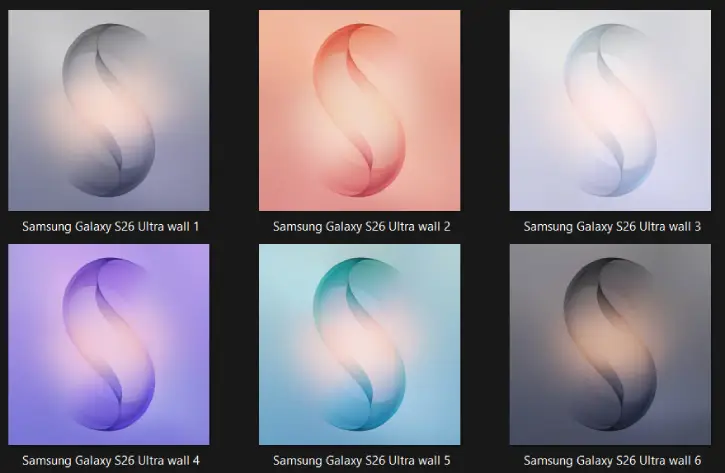One of the best-known apps for watching YouTube Premium for free on Android was Revanced…

ZenFone 4 Update Enables Dual SIM Dual Standby Function [How to Update]
Asus has started rolling out new update for ZenFone 4 that adds new features to the phone. The update comes as build number 15.0610.1811.18 and it is now available for ZenFone 4 ZE554KL variant. The most important change of this update is that it enables Dual SIM Dual Standby Function on the phone.
Other changes of the update (15.0610.1811.18) are it will fix the occasional restart issue when using fingerprint to wake up the phone and includes a fix for internet connecting issue on some networks. The update will also improve system stability.

The incremental OTA update is now live. If you have not received the update notification, check it manually by heading to Settings > About Device > System update. If you cannot install the OTA update, you can download the OTA or Fastboot ROM and flash it manually.
If you prefer to install the new update (build WW_15.0610.1811.18) manually, then follow our guide. Before start, backup important data and ensure more than 50% battery charge on the phone.
How to Update ZenFone 4 ZE554KL to V15.0610.1811.18
1. Download ZenFone 4 ZE554KL_ WW_15.0610.1811.18 firmware zip file (2.24 GB) from Asus.
2. Double click the downloaded firmware zip file to see another zip file it. If another in it unzip the file.
3. Connect your phone to your PC, move the update zip file to the root directory of your phone’s internal storage and then disconnect from PC.
4. You will see firmware update notification popped up on status bar.
5. Select it and follow steps to update firmware.
After completing the installation, your ZenFone 4 will reboot into the new version. (Source)
Related: Update Asus ZenFone 4 Selfie & Selfie Lite to ZenUI 5.0 (Android 8.1 Oreo)